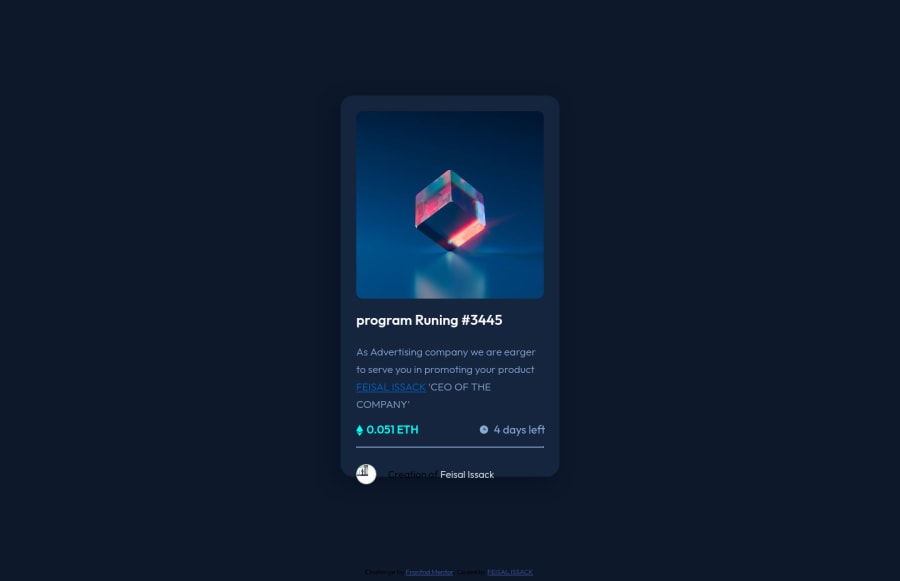
Submitted over 2 years ago
body { background: hsl(217, 54%, 11%); font-family: "Outfit",
#sass/scss
@Feisal21
Design comparison
SolutionDesign
Solution retrospective
i have trouble understanding on how to creates git pages
Community feedback
Please log in to post a comment
Log in with GitHubJoin our Discord community
Join thousands of Frontend Mentor community members taking the challenges, sharing resources, helping each other, and chatting about all things front-end!
Join our Discord
