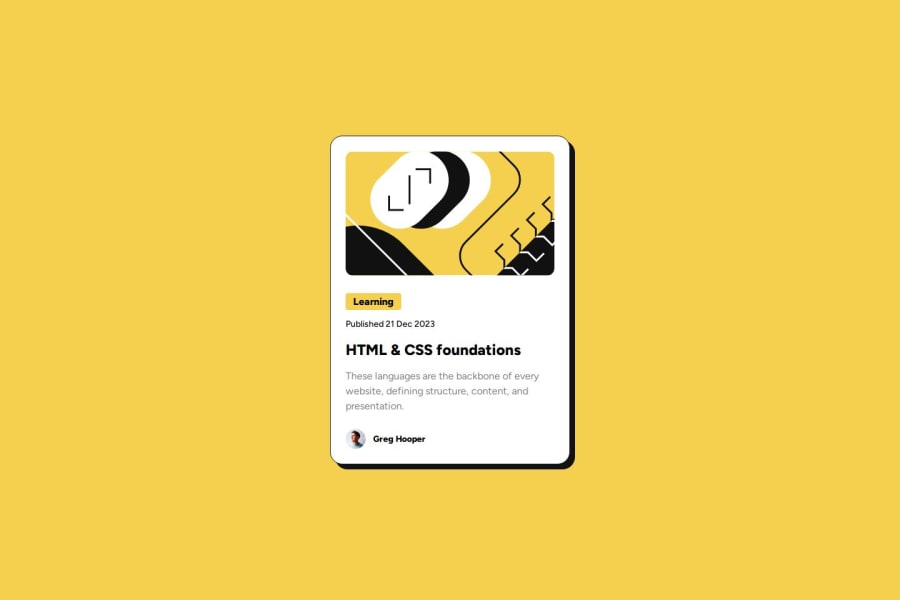
Design comparison
SolutionDesign
Solution retrospective
What are you most proud of, and what would you do differently next time?
I'm most proud of me trying to make a pixel perfect design using various font-styles. I would use PerfectPixel chrome extension next time to make it faster.
What challenges did you encounter, and how did you overcome them?The challenge that I encounter was making those text as close as possible to the given challenge. I used lots of trial and error to overcome them.
What specific areas of your project would you like help with?I would like help with how can I efficiently style text so that it looks exactly like the design. I was struggling with the letter-spacing property. Is there any other way I can make the text as close as possible to the challenge.
Community feedback
Please log in to post a comment
Log in with GitHubJoin our Discord community
Join thousands of Frontend Mentor community members taking the challenges, sharing resources, helping each other, and chatting about all things front-end!
Join our Discord
