Submitted over 1 year agoA solution to the Blog preview card challenge
Blog preview card using CSS Flexbox
@Antonvasilache
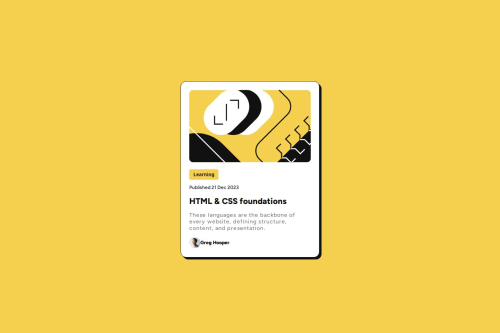
Solution retrospective
What are you most proud of, and what would you do differently next time?
- Creating and placing the box shadow according to the design
- Creating an active state
- Integrating the
box-shadowinto that active state
- Adjusting the spacing between the elements to make it look like the design file - took multiple trials and errors to do it without too many fixed values
- Not sure how best to adjust the font for mobile view, without using media query. Tried using vw for font-size, but the result does not seem visible.
Code
Loading...
Please log in to post a comment
Log in with GitHubCommunity feedback
No feedback yet. Be the first to give feedback on Anton Vasilache's solution.
Join our Discord community
Join thousands of Frontend Mentor community members taking the challenges, sharing resources, helping each other, and chatting about all things front-end!
Join our Discord