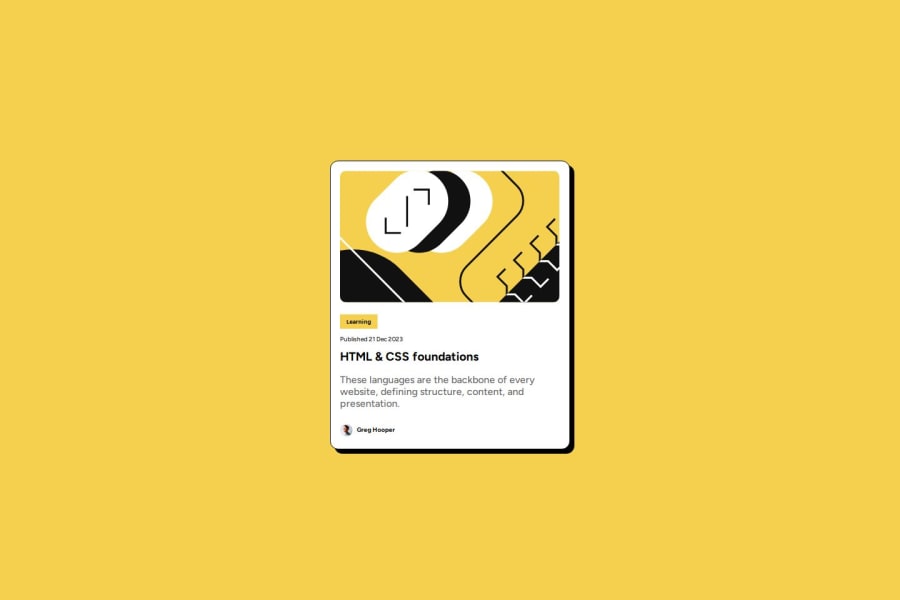
Blog-preview-card using CSS Flexbox
Design comparison
Solution retrospective
I have learned about Flexbox in more details, Flexbox's different properties. I have used Google fonts in the challenge. I learned about CSS hover state and box-shadow properties. These are the things I'm most proud of. In my next challenge I would use Flexbox(if there is need) without going though the reference guide. I would also use more CSS properties (which I learned from this challenge) without going through the reference material.
What challenges did you encounter, and how did you overcome them?I had issue in difference between preview pane and browser viewing of the challenge, which I had helped from discord community and they helped me to resolve my issue.
What specific areas of your project would you like help with?How can I use media-queries in my project to make it responsive. Please help me on Media-queries. I want to know more about em and rem, how they are different from px, when and where to use them. How do I decide when to use em and when to use rem?
Community feedback
Please log in to post a comment
Log in with GitHubJoin our Discord community
Join thousands of Frontend Mentor community members taking the challenges, sharing resources, helping each other, and chatting about all things front-end!
Join our Discord
