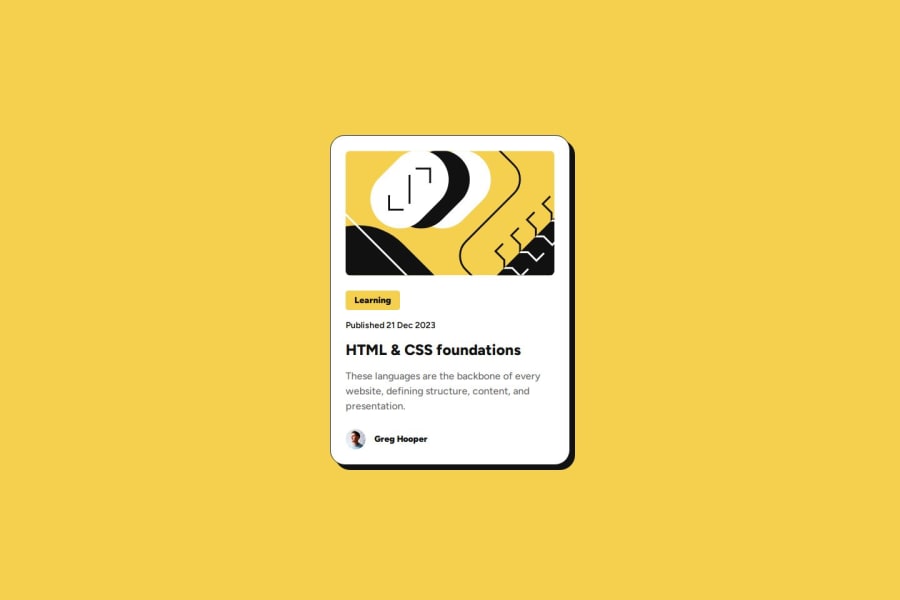
Design comparison
Solution retrospective
I loved the style of this card. It was a fun challenge to code.
What challenges did you encounter, and how did you overcome them?I was trying to find a way to set the spacing for all the different elements using fewer lines of code. However, it seems that the distances between some of them are different and unrelated, so I had to set different margin-bottom values for multiple elements.
Is there a better approach for this? Considering that using something like gap or margin-block wouldn't give the desired result since each distance is slightly different.
I would really like to get feedback on my use of semantic HTML tags. I’d also appreciate any advice related to good CSS practices.
Thank you so much for reading. I hope you have an amazing day/night 💜✨
Community feedback
Please log in to post a comment
Log in with GitHubJoin our Discord community
Join thousands of Frontend Mentor community members taking the challenges, sharing resources, helping each other, and chatting about all things front-end!
Join our Discord
