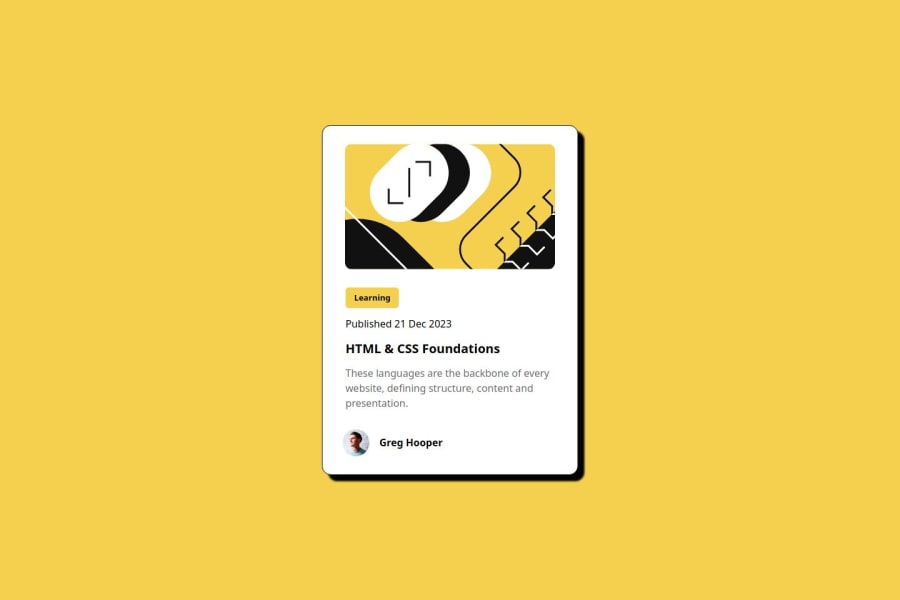
Blog preview card Challenge using only HTML & CSS
Design comparison
Solution retrospective
Hello, in this challenge i try to use less "px" in images and similar things... i try use some semantic HTML... i am proud of my work... and I accept you give me tips on how to improve my codes... :)
What challenges did you encounter, and how did you overcome them?hmmm i have difficult in manipulate the image... in my opinion, his dimensions are small... i dont know too much about
What specific areas of your project would you like help with?every tip or recomendation... your experience can help to much beginners like me. :)
Community feedback
- @MrLanterPosted 6 months ago
Hi, I hope you are doing well. Congratulations for the effort put into the project!
I could give you some suggestions:
-
Text sizes should be in
remand not inpxbecause some people enlarge the size in their browser. Putting in px would not respect their preferences. Here is a detailed guide -
The text font is not the right one, yet it has been imported into your CSS. I think this is because you should put this line of code at the very top of the file, before any style:
@import url('https://fonts.googleapis.com/css2?family=Figtree:ital,wght@0,300..900;1,300..900&display=swap'); -
You use a figure tag to put the image directly in the index.html. I would recommend instead to replace it with the img tag and import the svg that is in the project assets. Here is an example:
<img class="img-article" src="./assets/images/illustration-article.svg" alt="Article illustration">And you can now change the image size in CSS, for example withwidth: 100%. -
Use more descriptive class names than "p1" or "p2". In this context you can replace them with "date-publication" and "description".
These tips will help you improve SEO, accessibility, readability and code maintenance. I hope it helped you, have a nice day!
Marked as helpful1 -
Please log in to post a comment
Log in with GitHubJoin our Discord community
Join thousands of Frontend Mentor community members taking the challenges, sharing resources, helping each other, and chatting about all things front-end!
Join our Discord
