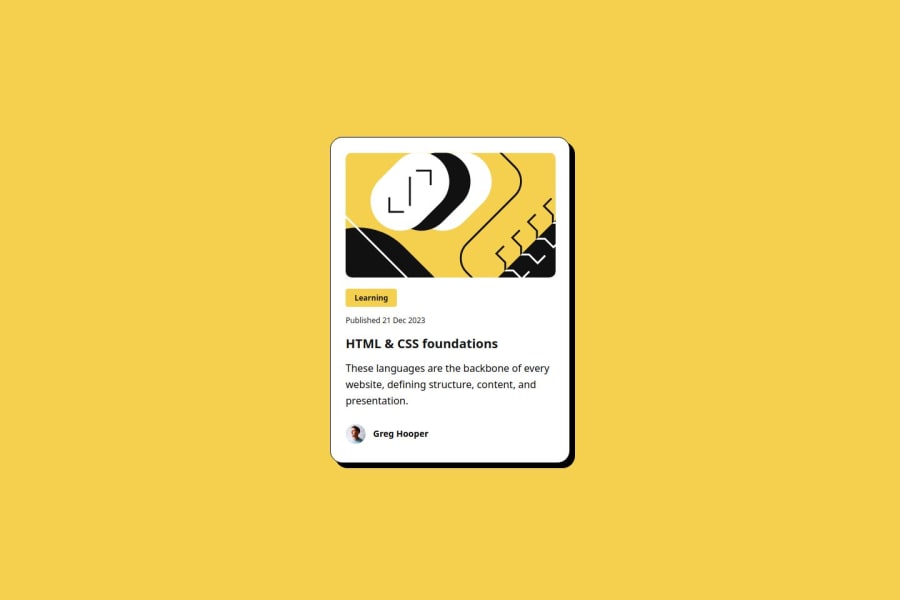
Design comparison
Solution retrospective
I'm most proud of the way I was able to incorporate the .svg file in my solution because this was the firts time using it as a background image, something that I thought was not posible. Next time I will try to not use absolute values to create the design.
What challenges did you encounter, and how did you overcome them?Trying to incorparate the .svg file in the solution was a challenge for me, first I try to use it as an inline component in my HTML but when I tried to round the borders with css I realized it was not posible, and I started to look for a different solution to my problem, until I found out that I could use the image as a backgound image.
What specific areas of your project would you like help with?I will love for some imput on how to make my code more compact. I think that I'm using too many lines of code to get to a solution.
Community feedback
Please log in to post a comment
Log in with GitHubJoin our Discord community
Join thousands of Frontend Mentor community members taking the challenges, sharing resources, helping each other, and chatting about all things front-end!
Join our Discord
