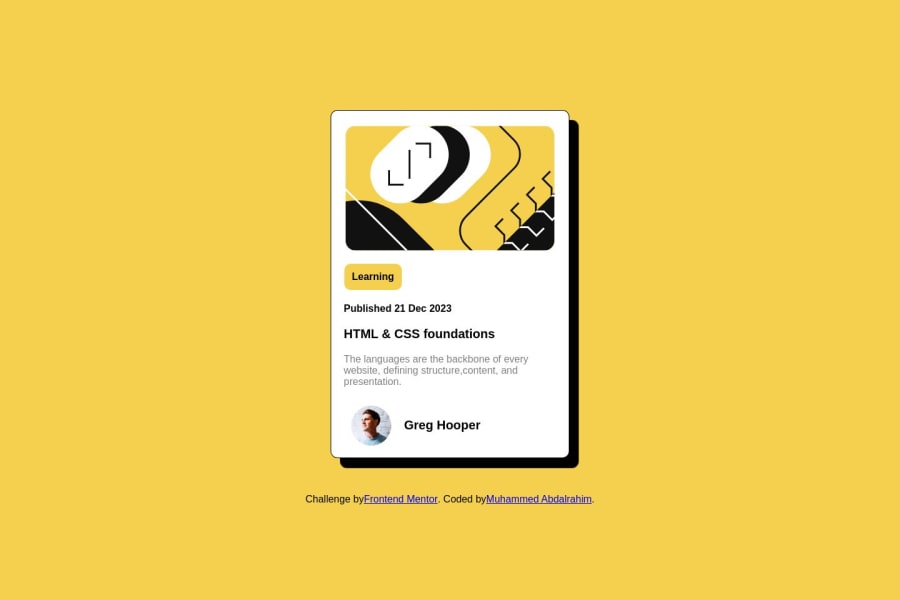
Blog preview card
Design comparison
Solution retrospective
All feedback is welcome.
Community feedback
- @dongmo-shuPosted over 1 year ago
Hello @Muhammed61699
Congratulations on completing the challenge. Your solution looks great.
Here are some feedbacks I have to improve your code.
First Always include your
<div>inside an HTML landmark. for your solution, have all <div> inside of your <body>, enclosed in the landmark<main>. You can read about HTML landmarks, and their importance in this articleSecond
When it comes to media queries, I recommend using the unit of measurement
reminstead ofpx. You can read more in this article by FreeCodeCamp.Third
To have your solution at the centre of the page, I recommend you add this.
body{ min-height: 100vh; display: flex; align-items: center; flex-direction: column; justify-content: center; }I hope this is useful.
Marked as helpful1@Muhammed61699Posted over 1 year ago@Singraft Thank you so much for your feedback I really appreciate it; It is very useful I will apply all your recommendations. Thanks again.
0
Please log in to post a comment
Log in with GitHubJoin our Discord community
Join thousands of Frontend Mentor community members taking the challenges, sharing resources, helping each other, and chatting about all things front-end!
Join our Discord
