Blog Preview Card
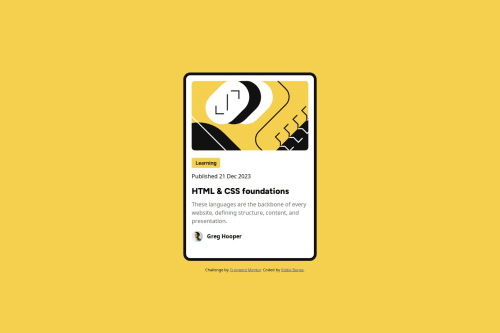
Solution retrospective
One thing that I most proud of when working on this challenge, was the introduction of the global variable function. This function allowed me to code faster in my stylesheet because I was able to refer to the variables that I set for certain properties such as font-size, line-height, and many more.
What challenges did you encounter, and how did you overcome them?One challenge that I encounter was trying to center the attribution under the card in the mobile version. I overcame this by using the inspect tool in my browser to center the attribution, and once I got it center, I was able to input those properties into my stylesheet.
What specific areas of your project would you like help with?One specific area of the project that I would like help with is a faster way to center and lower the attribution under the card, so that I don't have to mess with the properties too much in inspect tool.
Please log in to post a comment
Log in with GitHubCommunity feedback
No feedback yet. Be the first to give feedback on Eddie Bones's solution.
Join our Discord community
Join thousands of Frontend Mentor community members taking the challenges, sharing resources, helping each other, and chatting about all things front-end!
Join our Discord