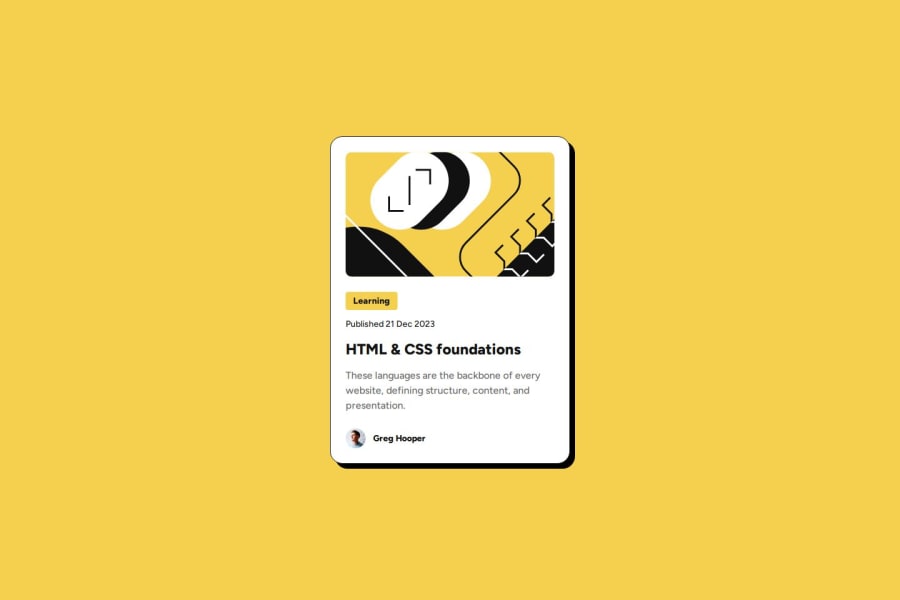
Design comparison
Solution retrospective
I was wondering about an image in .svg format. Should I place it in an img tag as I did, or paste it directly into the index.html file...
Community feedback
- @fr4nbttPosted about 2 months ago
This solution is excellent and surely better than mine; it was challenging to find any relevant suggestions for this peer review, but I guess that's part of the learning process.
Anyway, my two cents:
1. Semantic elements: It is advisable to replace the <div class="card"> with an <article> tag, as this element effectively represents a self-contained piece of content.
2. Ensure descriptive alt text: It is recommended to provide descriptive alt text for images to enhance accessibility.
3. Add ARIA labels to relevant elements: Consider incorporating aria-label attributes to elements where additional context may be beneficial for screen reader users.
4. Structure content with semantic tags: It may be beneficial to organize the card content using <header> for the title and category, and <footer> for the author information, to improve content clarity and accessibility.
Marked as helpful1
Please log in to post a comment
Log in with GitHubJoin our Discord community
Join thousands of Frontend Mentor community members taking the challenges, sharing resources, helping each other, and chatting about all things front-end!
Join our Discord
