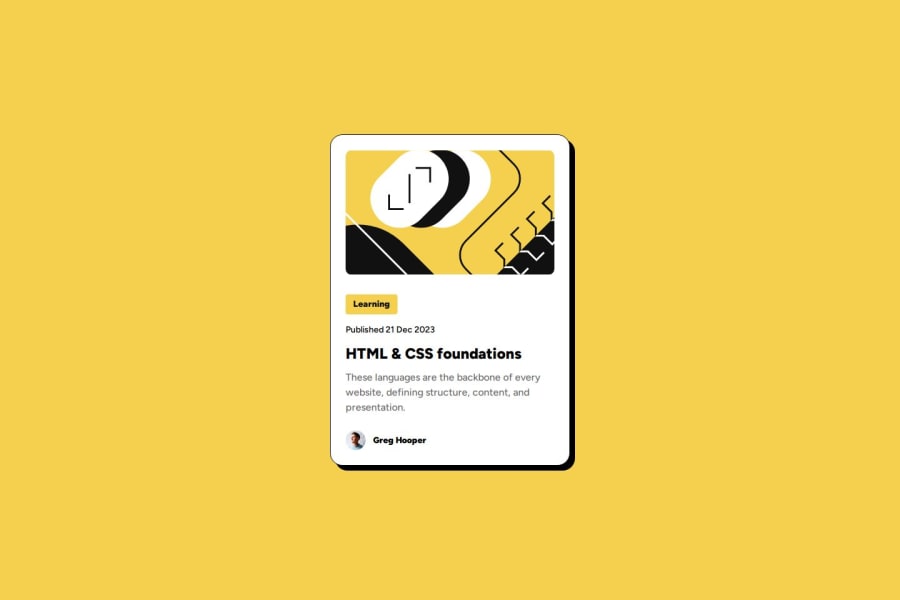
Design comparison
SolutionDesign
Solution retrospective
What are you most proud of, and what would you do differently next time?
Proud that I could implement this challenge as well and it went pretty smooth!
What challenges did you encounter, and how did you overcome them?I was challenged a little bit with the font variable as I didn't used them before!
What specific areas of your project would you like help with?Again! Feedback is always good on tips on how to implement a clean css and html!
Community feedback
Please log in to post a comment
Log in with GitHubJoin our Discord community
Join thousands of Frontend Mentor community members taking the challenges, sharing resources, helping each other, and chatting about all things front-end!
Join our Discord
