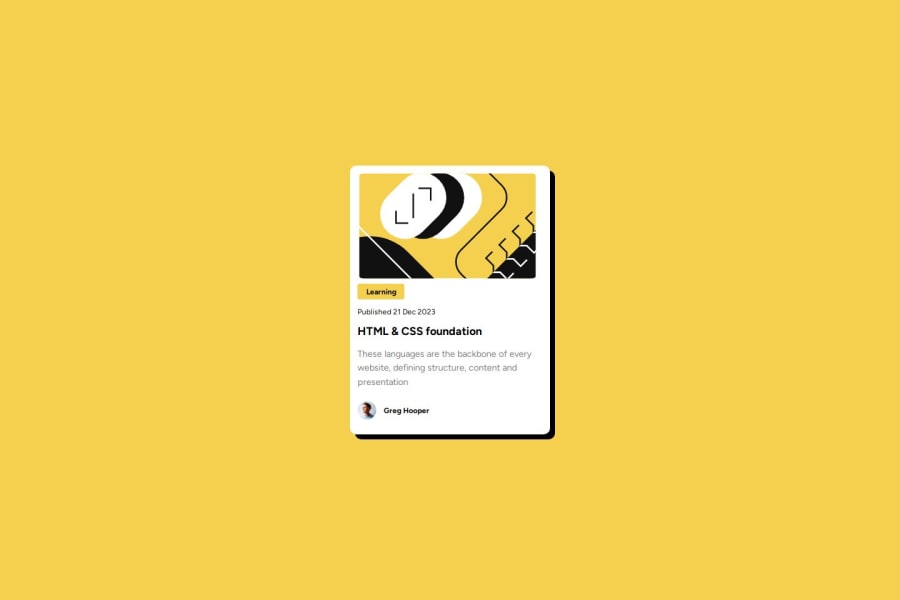
Design comparison
SolutionDesign
Solution retrospective
What are you most proud of, and what would you do differently next time?
I'm proud to have completed my second challenge. I'm also proud I pushed through and fixed some of the minor details when it came to the css, and I tried to keep the code as clean as possible.
I need to improve my HTML semantic. I did try to use better naming conventions this time, but there is room for improvement.
What challenges did you encounter, and how did you overcome them?I got stuck with aligning the author avatar with the text containing his name. I eventually used flex, and used other simple properties to make the text horizontally aligned with the image.
What specific areas of your project would you like help with?Semantic html, and tips on keeping cleaner css.
Community feedback
Please log in to post a comment
Log in with GitHubJoin our Discord community
Join thousands of Frontend Mentor community members taking the challenges, sharing resources, helping each other, and chatting about all things front-end!
Join our Discord
