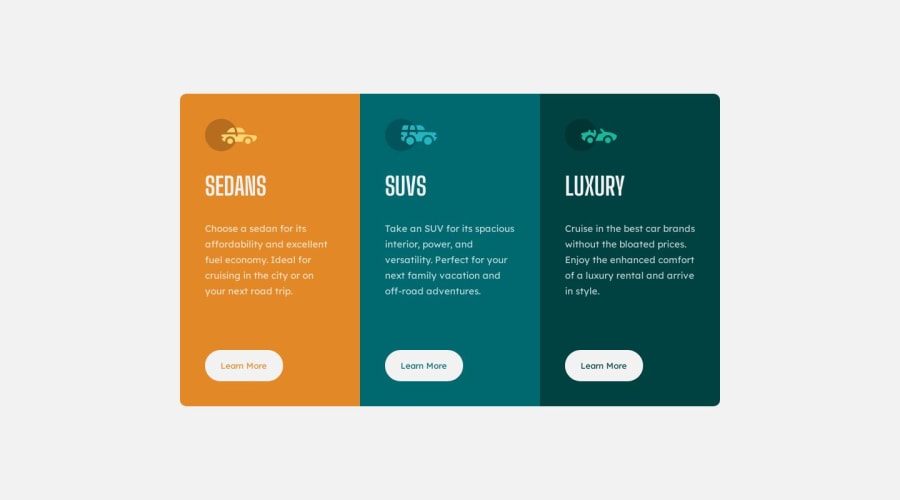
Design comparison
Solution retrospective
The main difficulty I faced while took on this challenge, is the responsivity. That was the part that got me stuck for a while to find out. Some things I wanted to question for a possible feedback:
-
What "max-width" values do I specifically use while working with responsivity screens? I know there are specific values for it, but I think sometimes those values aren't exactly accurate as I tried to implement in this challenge.
-
In a overall question, what practices I could do to improve my responsivity knowledge and try to improve on? This is the part that gets me everytime while working in a front-end page, so it's kinda difficult for me, as a "intermediate-beginner" student.
Community feedback
Please log in to post a comment
Log in with GitHubJoin our Discord community
Join thousands of Frontend Mentor community members taking the challenges, sharing resources, helping each other, and chatting about all things front-end!
Join our Discord
