base apparel whit tailwind, react, formik and yup
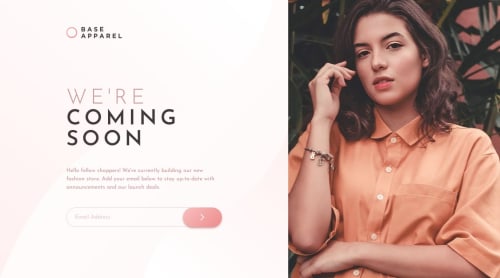
Solution retrospective
I’m proud of becoming more familiar with React, learning the basics of Formik, and using CSS variables effectively. I’m also pleased with having met some of the WCAG accessibility guidelines.
What challenges did you encounter, and how did you overcome them?The most challenging part was figuring out how to position the logo whether to use a conditional render or the approach I ended up using. Since the component was already created, I chose to use Tailwind Merge to change classes rather than repeating myself.
Another challenge was effectively using CSS variables with Tailwind, especially with gradients.
What specific areas of your project would you like help with?I would appreciate feedback on:
- Whether the code is semantically correct.
- If there’s a better way to use CSS variables.
Please log in to post a comment
Log in with GitHubCommunity feedback
No feedback yet. Be the first to give feedback on Smaylen5's solution.
Join our Discord community
Join thousands of Frontend Mentor community members taking the challenges, sharing resources, helping each other, and chatting about all things front-end!
Join our Discord