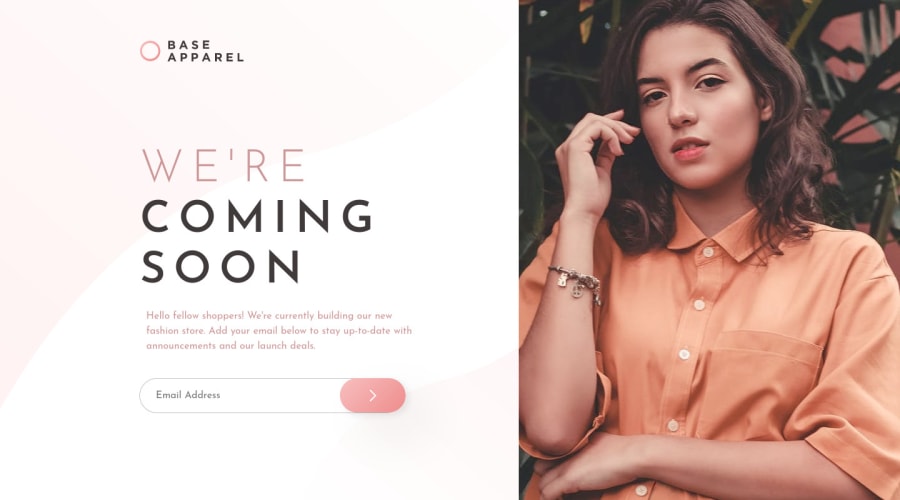
Submitted about 3 years ago
🔹Base Apparel | JavaScript | HTML-CSS | Webpack
#accessibility#webpack#lighthouse
@buneeIsSlo
Design comparison
SolutionDesign
Solution retrospective
Hi again! The goal for this challenge was to try something new. I had always wondered how custom cursors were made on most of the "modern" webpages you see these days. So this challenge was a perfect excuse for me to learn about them.
Features
- Added a custom cursor.
- The custom cursor expands and acts as an
outlinewhen clicked on the input.
Questions
- How well does this work on your device?
- Did you find any bugs?
Known bugs
-The cursor's movement tends to become awkward upon resizing the window. (Clicking on the document should fix this issue, most of the times)
Click here to view the Live Site
P.S. If you have any questions for me, Feel free to comment or message me on slack :)
Community feedback
Please log in to post a comment
Log in with GitHubJoin our Discord community
Join thousands of Frontend Mentor community members taking the challenges, sharing resources, helping each other, and chatting about all things front-end!
Join our Discord
