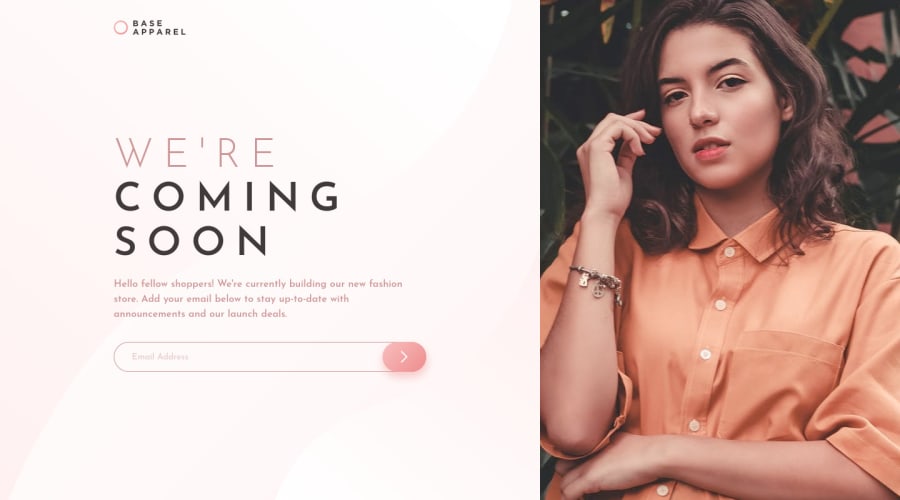
Base Apparel coming soon page with HTML, Sass, and JavaScript
Design comparison
Solution retrospective
Hey!
I wasn't too sure what to put in the JavaScript validation side of this project, but I removed the required attribute for the email input element to prevent the :invalid styles from firing right at the start and did that check on the JavaScript side instead.
Aside from that, a simple pattern matching using the regex seen from MDN's docs.
I consider myself a JavaScript newbie, so please advise or give feedback. 🙏
Thanks!
Update: I have updated my solution based on feedback. The email field is now required, but the error message will not fire unless the user has focused and then removed focus on the field. Additionally, validity is now being checked before form submission, returning the appropriate error message based on whether the email input is empty or invalid. In case of user bypassing the required field and submitting an empty input anyway, an extra validation step is still checked on form submit.
Community feedback
- @SheGeeksPosted almost 4 years ago
Hi Riyana! Great work on this challenge.
For empty
:invalidinputs, you may want to look into combining:invalidwith another psuedo-class. This article is a helpful reference for accomplishing this: https://www.stefanjudis.com/notes/target-non-empty-but-invalid-input-element-with-css/Also want to note that I don't see a mobile image when viewing your work from my phone. Shows on desktop just fine.
Marked as helpful1@rnguecoPosted almost 4 years ago@SheGeeks Thank you! This was a big help.
As for the mobile image... Yeah, that's my bad 😅 I had set an explicit height to my image
divso on mobile devices with wider screens the image is zoomed too much for my liking. So I removed it completely. Probably a bad idea lol but the image does show up for screen widths smaller than 450px.0@SheGeeksPosted almost 4 years ago@rngueco Ah, makes more sense! Explicit heights on divs will do that. I would try setting the height or setting 100% width on the image instead of the
div. Typically, the image size will cause thedivof the image to grow with it accordingly.*Adding a note to take a look at my code for this challenge to see how I setup the mobile image. Hoping it can be helpful for you to get your mobile image back.
1@rnguecoPosted almost 4 years ago@SheGeeks I couldn't set 100% or auto height on the image div actually, because my image is a background image 😅 I really should just turn it into an
imgelement. That'll solve the problem.0@SheGeeksPosted almost 4 years ago@rngueco Could create some problems too. Such is coding. If I remember my solution correctly, I used both, added
display: noneon the inlineimgand applied thebackground-imagein my desktopmediaquery to hide the mobile image on desktop and vice versa. Best of both worlds.background-imagewas more appropriate for what I wanted to accomplish on desktop, but wasn't necessary for mobile. Hope this is helpful!1 - @sweenejpPosted almost 4 years ago
Nice design! You really matched the solution well.
I took a little different approach to the validation. I left on the
requiredattribute because I think this keeps the error message from showing up until the user hits the submit button. Then I added an eventlistener with an event type of "invalid". Got help with this from this blog post here: https://daverupert.com/2017/11/happier-html5-forms/You can check out my solution here if you'd like: https://github.com/sweenejp/base-apparel-coming-soon-page
Marked as helpful0@rnguecoPosted almost 4 years ago@sweenejp This is probably not that important at this type of challenge but
required(so ispatternor any HTMLinputattribute) is easily removable from the HTML by a user, simply by editing the source from DevTool or Inspect. The user can then submit the form, and if the JavaScript validation does not catch this, the empty email field will be submitted to the server.If I were to leave on the
requiredattribute, I would still have to check from the JS-side if the input is empty anyway. 🤔0
Please log in to post a comment
Log in with GitHubJoin our Discord community
Join thousands of Frontend Mentor community members taking the challenges, sharing resources, helping each other, and chatting about all things front-end!
Join our Discord
