Submitted almost 4 years agoA solution to the Base Apparel coming soon page challenge
Base Apparel coming soon page solution using CSS grid and flexbox
accessibility
@shameerkamaludeen
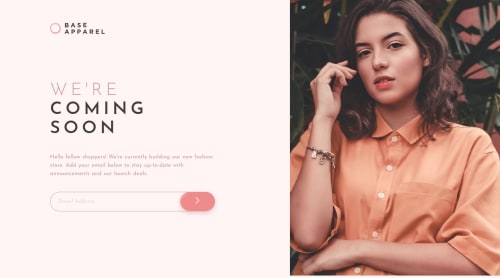
Solution retrospective
As I am new with client-side validation and using constraint validation API it would be really helpful if you could have a look at all these I'm used in the solution and suggest to me anything regarding the best practices and more.
Also, any suggestions regarding the other side of the solution are welcome.
Code
Loading...
Please log in to post a comment
Log in with GitHubCommunity feedback
No feedback yet. Be the first to give feedback on Shameer Kamaludeen's solution.
Join our Discord community
Join thousands of Frontend Mentor community members taking the challenges, sharing resources, helping each other, and chatting about all things front-end!
Join our Discord