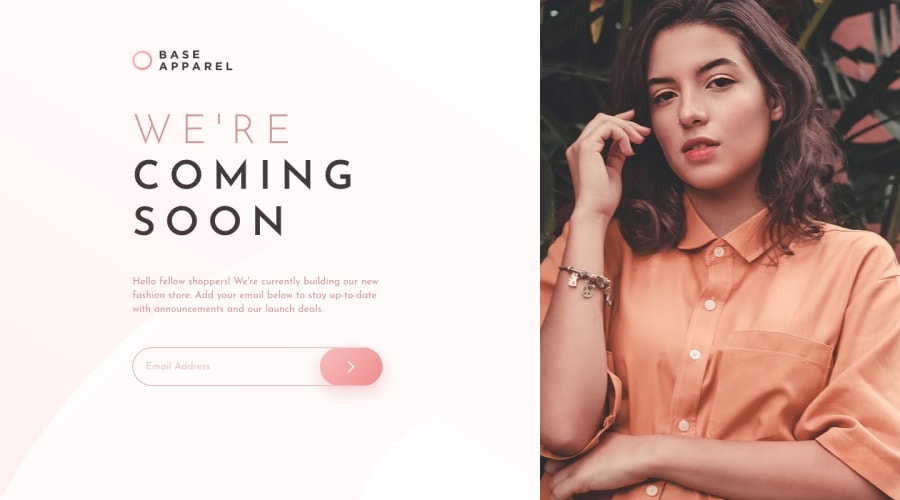
Design comparison
SolutionDesign
Solution retrospective
Hello to my fellow developers ! Here is my solution for base apparel comming soon ! I guess the hardest part of this challenge was staying focused while the hero lady staring into your soul 😐Anyway I have some questions :
- Do you have any recommendation and good sources for learning accessibility?
- I always have some trouble with setting svg backgrounds, although they look fine but I'm not satisfied with them, I set them on
bodytag, but they always look weird to me, is there anything I'm doing wrong or any other approaches that you can recommend me? - I didn't like the initial error design so I took another approach for errors in this solution, Do they function properly for you?
✅ I'll be happy to know your thoughts and feedbacks on this
Community feedback
Please log in to post a comment
Log in with GitHubJoin our Discord community
Join thousands of Frontend Mentor community members taking the challenges, sharing resources, helping each other, and chatting about all things front-end!
Join our Discord
