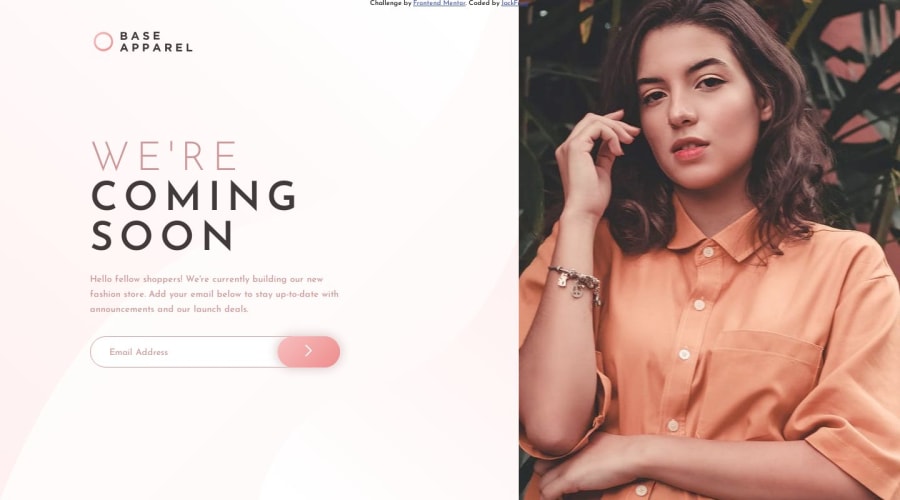
Design comparison
Solution retrospective
This is the first time i ran and deploy a website live with vite and react so i was struggle with it for quite a while. And this is also my first time trying out react so i hope i didn't do it too messy. Overall, although it is still mediocre, i am pretty happy that i can finish the project.
What challenges did you encounter, and how did you overcome them?the js and css was mercier to me than the previous challenges. But the main issues i had was deploying it live. Fixing the image paths, etc... The SVG image was the most challenging part, after a few hours, i decided to linked the image directly to svg file path, instead of wrapping it inside img src as usual
What specific areas of your project would you like help with?i would love to be shown another way of handling SVG image.
Community feedback
Please log in to post a comment
Log in with GitHubJoin our Discord community
Join thousands of Frontend Mentor community members taking the challenges, sharing resources, helping each other, and chatting about all things front-end!
Join our Discord
