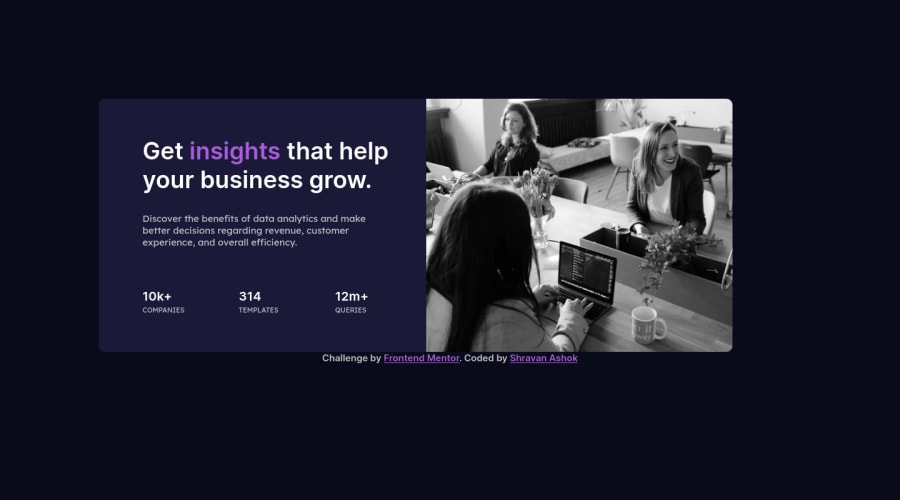
Design comparison
Solution retrospective
I would like to better understand the positioning of image and styling of the image, the image style was one of the things i was not able to grasp.
Community feedback
- @pikapikamartPosted almost 4 years ago
Hey, great work on this one. The layout in desktop is good but the mobile state, refactoring will be really great.
As I can see, your padding in the
bodytag is really large. Maybe just using little paddings in mobile state will be really good.I'll just list some quick fixes(based on personal preference)
body { margin: 0; padding: 2rem 1.5rem; } .top-container { align-items: center; display: flex; flex-direction: column; text-align: center; } .top-container > img { width: 100%; } .top-container p { margin: 0 2rem; width: 100% } .top-container p + p { margin-top: 3.75rem; }Then just omit/remove the different margin declaration you made on each
ptags.But still, good work on this. If you need help, just drop your query okay^
0 - @syedalimansoorPosted almost 4 years ago
Hello,
You can colorize the image by adding an element with a purple background-color on top of that and then setting the element's
mix-blend-mode: multiply0
Please log in to post a comment
Log in with GitHubJoin our Discord community
Join thousands of Frontend Mentor community members taking the challenges, sharing resources, helping each other, and chatting about all things front-end!
Join our Discord
