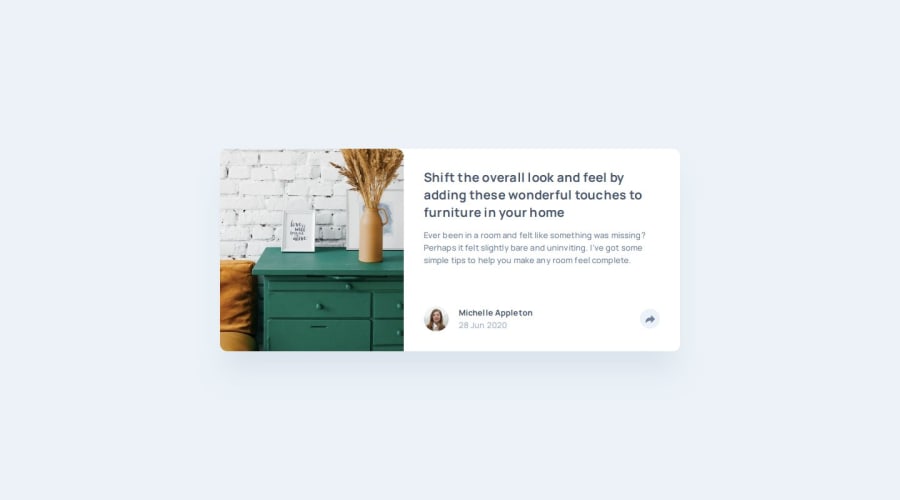
Article preview component (React and Tailwind)
Design comparison
Community feedback
- @tatasadiPosted 11 months ago
Great job on completing this challenge! Your project showcases a good understanding of React state management and conditional rendering. However, there are a few areas where improvements could enhance functionality and code quality:
Closing the Share Panel on Desktop
Consider implementing functionality to close the share panel when clicking outside of it. This could significantly improve the user experience on desktop. One approach is to add an event listener to the window object that listens for click events and checks if the click occurred outside the share panel. If it did, close the panel.
Naming of isSubmited
The state variable
isSubmitedmight be misleading since the action related to it is not submitting a form but toggling the visibility of the share panel. A more descriptive name likeisSharePanelVisiblewould clarify its purpose and make your code easier to understand.DRY Principle
It appears that the avatar and name section at the bottom of the card is repeated in your JSX. To adhere more closely to the DRY (Don't Repeat Yourself) principle and simplify your code, consider always displaying the avatar and user information section. For mobile view, you can layer the share panel on top of this information. This approach eliminates the need to repeat the avatar and user information in both state branches of your code.
Social Icons Interactivity
Ensure that your social icons are wrapped in
<a>tags with appropriatehrefattributes pointing to the respective social platforms. This makes the icons accessible and interactive. Additionally, adding thecursor-pointerclass to these icons will indicate to users that they are clickable.IconShare as a Button
The
IconSharecomponent used for closing the share panel should be implemented as a button rather than a div. This change would improve accessibility since buttons are semantically designed for click interactions. Remember to include anaria-labelattribute to describe the button's action for screen readers.Implementing these suggestions will not only make your code cleaner and more efficient but also enhance the user interface and accessibility of your application. Keep up the excellent work!
Marked as helpful0
Please log in to post a comment
Log in with GitHubJoin our Discord community
Join thousands of Frontend Mentor community members taking the challenges, sharing resources, helping each other, and chatting about all things front-end!
Join our Discord
