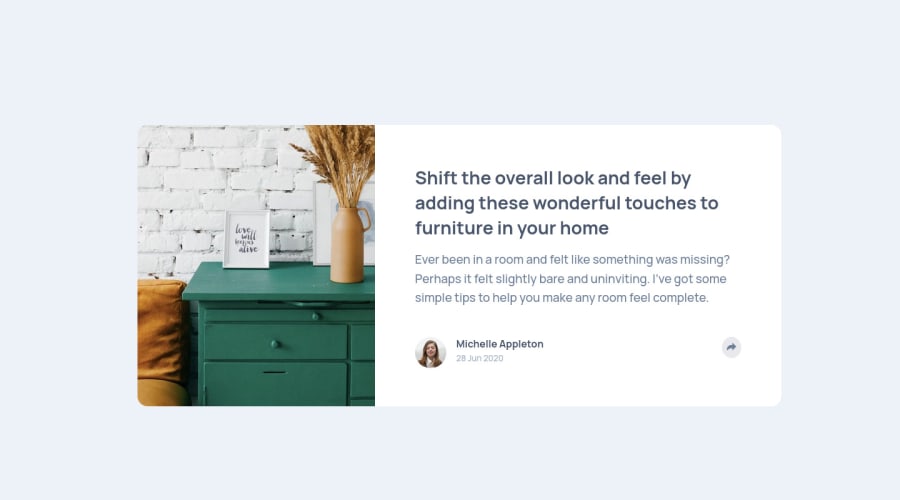
Design comparison
SolutionDesign
Solution retrospective
Hello,
I tried to use "fill" in order to change the color of the arrow for the share button, but I did not work unfortunatly.
Any advice ?
Otherwise, how can I improve this code ?
Thanks !
JJ
Community feedback
Please log in to post a comment
Log in with GitHubJoin our Discord community
Join thousands of Frontend Mentor community members taking the challenges, sharing resources, helping each other, and chatting about all things front-end!
Join our Discord
