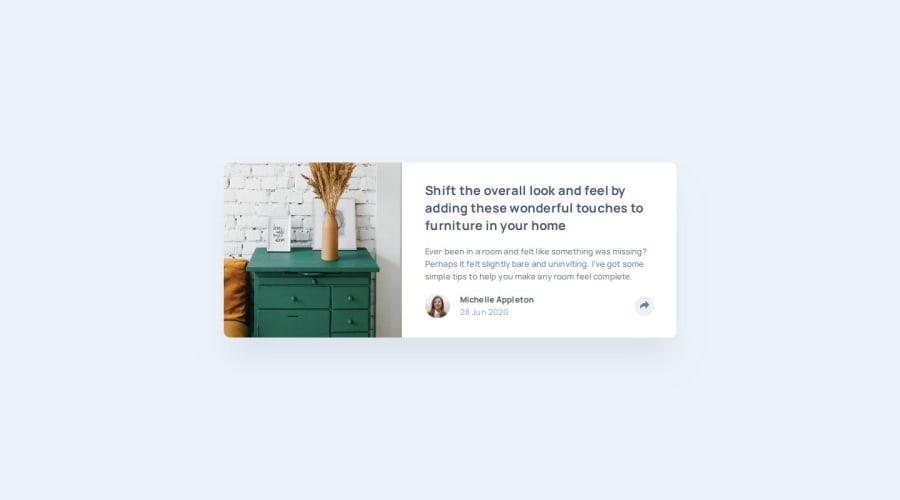
Design comparison
Solution retrospective
It's my first time writing JS for a project, so I'm proud of successfully executing it after studying JS for a bit. I think there's more ways to make my code concise, so next time I'll definitely apply that.
What challenges did you encounter, and how did you overcome them?The most difficulty I had was with the JS itself. Since I'm fairly new to JS, I had little knowledge of what code to use, and how to successfully link it to the html. After a bit of struggle, I finally successfully executed what I wanted it to do by using classList
What specific areas of your project would you like help with?As it's my first time writing JS, I'm unaware of the best practices, or how to condense my code in a better way. Please give me any heads up, pointers, or tips, and let me know if there's anything I could have done better.
In addition, in the figma design the image is cropped differently in desktop view, and I am unsure as to how to crop the image exactly as it's portrayed in the design.
Join our Discord community
Join thousands of Frontend Mentor community members taking the challenges, sharing resources, helping each other, and chatting about all things front-end!
Join our Discord
