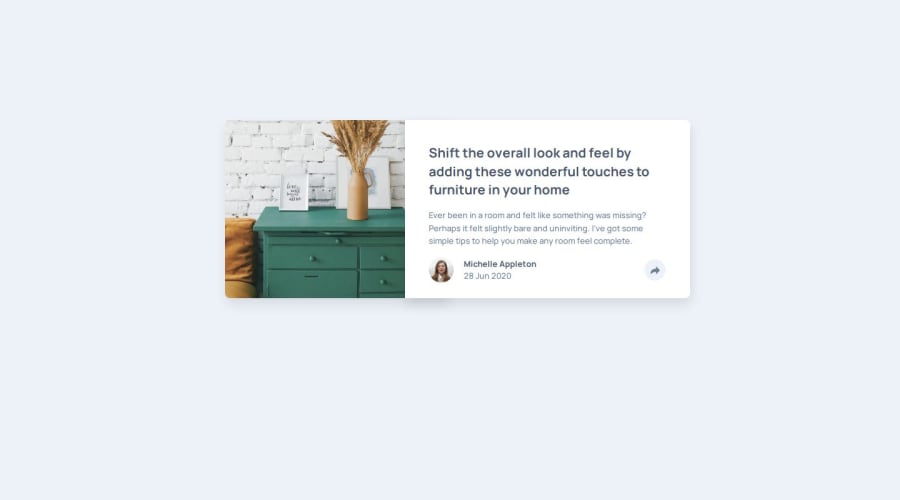
Design comparison
Solution retrospective
I learnt a lot of few things I'm going to apply from now on.
What challenges did you encounter, and how did you overcome them?Media query can be tough. Building mobile first and improving css knowledge can improve responsiveness. Work to do.
What specific areas of your project would you like help with?Building mobile first.
Community feedback
- @3eze3Posted 3 months ago
Hello 👀, very good solution for this challenge, Jeancy.🍕
I have a few recommendations that can help you in your future projects:
General:
Having a solid code structure is key when starting any project.
- Use an
assetsfolder to store images, icons, and fonts.
HTML:
<!-- Google font --> <link rel="preconnect" href="https://fonts.googleapis.com"> <link rel="preconnect" href="https://fonts.gstatic.com" crossorigin>-
Downloading the fonts directly would improve the page’s performance, as it avoids unnecessary domain resolutions. Additionally, in CSS you can use the
@font-facerule to load fonts locally. -
It would be better to contain the
.sociallinks within a<nav>instead of a<div>. This improves semantics. -
Consider adding an
aria-expandedto the share button to indicate whether the share menu (div.social) is visible or not, if it's interactive. -
alt: Image descriptions should be more specific when necessary. For example, instead of
alt="facebook icon", something likealt="Facebook logo"or a description more relevant to the context of use. -
Instead of using a
<div>inside the<footer>, it would be more appropriate to use a<section>or a<div>withrole="contentinfo"for the section containing the author information. -
Consider using the
<figure>element to wrap the article image, as it's content related to the text and has better semantics.
CSS:
-
Repetition of the value
14pxin styles like.warning,.small,.footer. You also repeat values in the media queries, like:.photo img { position: relative; }. -
Reduce styles for tags you don’t use in your project, as this also helps you decide how your reset will be and eventually create your own reset for specific projects.
-
I noticed the design breaks at 425px, and I believe it’s due to excessive unnecessary positioning. For example,
.content-textshould not beabsolute. The element that should be absolutely positioned is.social, because it's this element that we don’t want to interfere with the design flow. -
In the
media queries, only change the minimal necessary styles. For example, if you set.card { display: flex; }, it’s not necessary to define.card { display: flex; }again unless you want to change thedisplay. In general, minimize the styles.
JS:
- The problem in the original code is that the
socialvariable was being obtained inside theclickevent, which caused the element not to be found on the first click, and the action wouldn't execute correctly. This happens because thesocialelement wasn't available until the click event was fired, making theifcondition never true.
The solution is to move the declaration of the
socialvariable outside the event, so it’s available from the start, before the click happens.Additionally, instead of modifying the style directly with
social.style.display, it’s better to use CSS classes to manage the visibility of the element. UseclassList.toggle('visible')to toggle the visibility of the social container using classes, which is more flexible and easier to maintain.
I hope these recommendations were helpful. Keep it up, and if you ever have any questions or get stuck on something, feel free to reach out to me on LinkedIn.
Happy coding! 🍧
Marked as helpful1@JeancyjrPosted 3 months ago@3eze3 Hello, I appreciate your feedback. Thank you for analyzing my code. Your recommendations are helpful.
0 - Use an
- P@Zelos23Posted 3 months ago
The solution is practically identical to the design. Congratulations and keep going!
1
Please log in to post a comment
Log in with GitHubJoin our Discord community
Join thousands of Frontend Mentor community members taking the challenges, sharing resources, helping each other, and chatting about all things front-end!
Join our Discord
