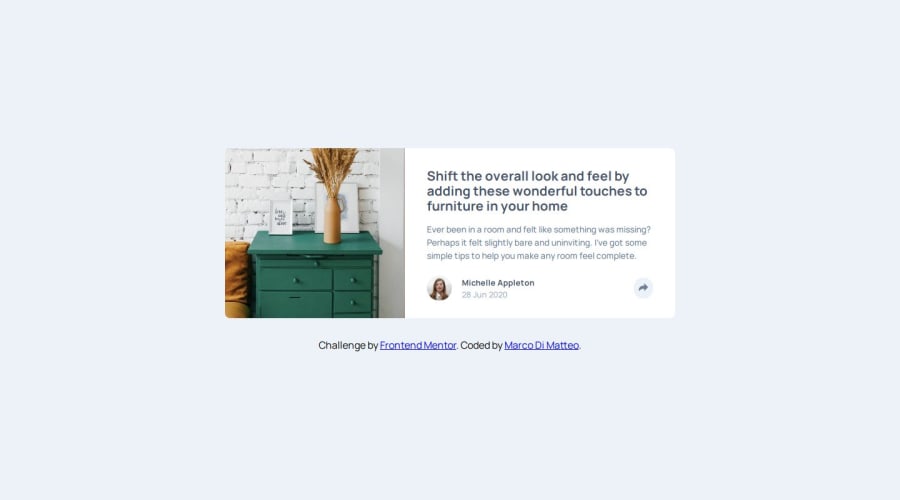
Article Preview Component | HTML5 - CSS - JS - BEM
Design comparison
Solution retrospective
I encountered challenges with applying different javascript functions to the different screen sizes.
What specific areas of your project would you like help with?I would like help with my BEM notation as well as how I could've made the javascript more concise.
Community feedback
- P@huyphan2210Posted 7 months ago
Hi, @Marcod01
Good job on this challenge!
I have a suggestion for improvement:
- Your
toggleHiddenandresetStateOnResizefunctions could be simplified. Instead of using this code:
if (shareContainer.classList.contains('hidden')) { shareContainer.classList.remove('hidden'); footerContainer.classList.add('hidden'); } else { shareContainer.classList.add('hidden'); footerContainer.classList.remove('hidden'); }You can do this:
const isHidden = shareContainer.classList.contains('hidden'); shareContainer.classList.toggle('hidden', isHidden); footerContainer.classList.toggle('hidden', !isHidden);The
togglemethod adds or removes a class based on the second argument, which helps reduce code duplication.You can apply the same approach to your other classes as well.
Hope this helps!
Marked as helpful0 - Your
Please log in to post a comment
Log in with GitHubJoin our Discord community
Join thousands of Frontend Mentor community members taking the challenges, sharing resources, helping each other, and chatting about all things front-end!
Join our Discord
