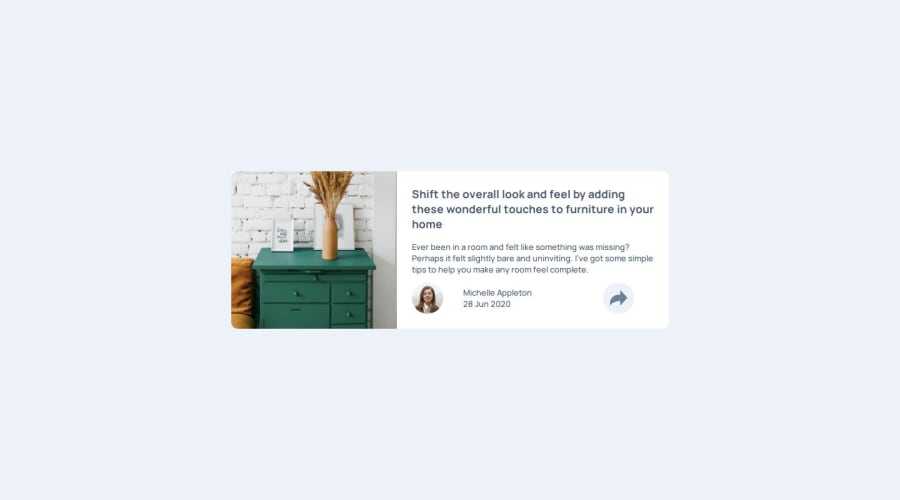
Design comparison
Solution retrospective
I'm proud to have finished another project, now with javascript. In this project I practice DOM manipulation and user event handling.
What challenges did you encounter, and how did you overcome them?I had a little difficulty simulating the arrow format in the div for sharing in desktop format. I also needed to recap the concepts of relative and absolute position in CSS.
What specific areas of your project would you like help with?In javascript I tried to capture the element with class name '.card__rodape-share' using 'document.getElementByClassName', but I was unable to add the EventList to it. I only managed it using 'querySelector'. I don't understand why, so if anyone can tell me I'd be grateful. Any suggestions for improving the code are welcome.
Community feedback
Please log in to post a comment
Log in with GitHubJoin our Discord community
Join thousands of Frontend Mentor community members taking the challenges, sharing resources, helping each other, and chatting about all things front-end!
Join our Discord
