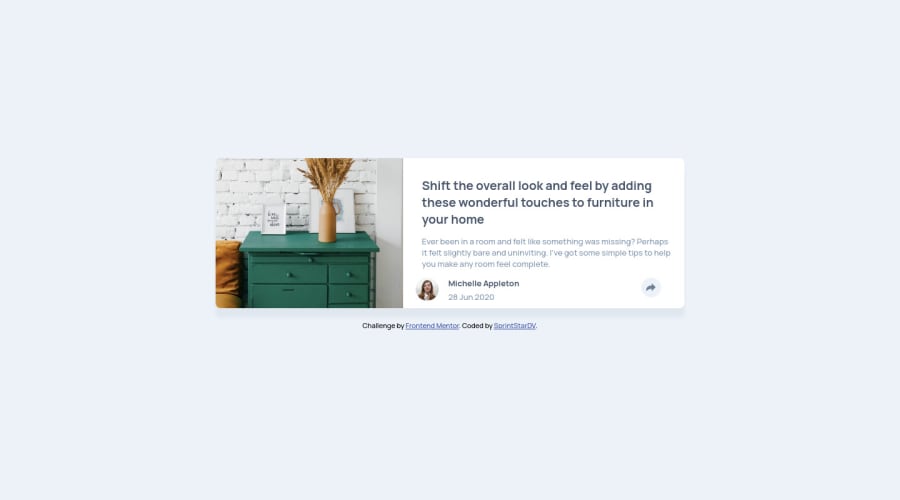
Submitted about 3 years ago
Article preview component challenge hub by Sprint
@SprintStarDV
Design comparison
SolutionDesign
Solution retrospective
Hi everyone!
I have no questions in partciular regarding this challenge besides the one I left in the CSS file that can be found in the repositery (I left it there for context), & remain open to any remark that can help me improve my code in general!
Community feedback
Please log in to post a comment
Log in with GitHubJoin our Discord community
Join thousands of Frontend Mentor community members taking the challenges, sharing resources, helping each other, and chatting about all things front-end!
Join our Discord
