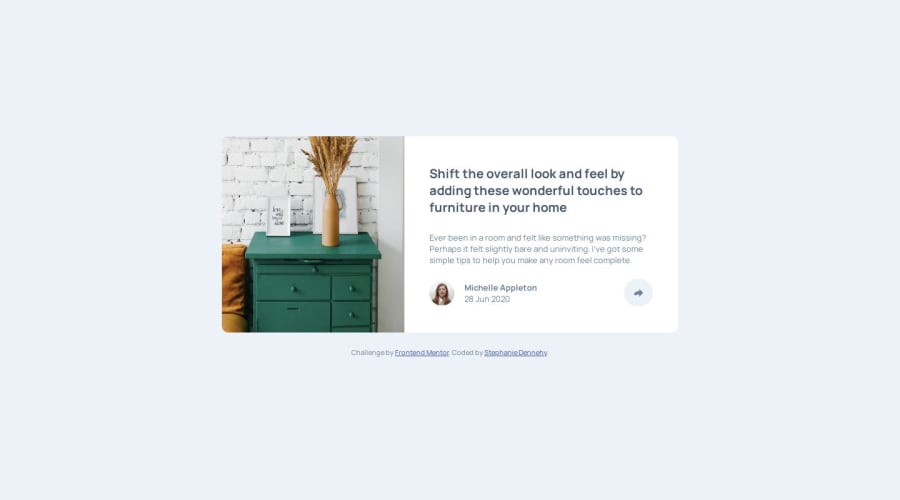
Design comparison
Solution retrospective
I am very proud of the fact that I was able to make the JavaScript work! I have struggled with implementing JavaScript correctly in other attempted projects. I know it was a very simple task, but being able to complete it and make it work the way it was supposed to was a big win for me!
What challenges did you encounter, and how did you overcome them?I could not get the share icon to change colors. I tried doing it on hover and on click. I am able to change the background color but I could not get the arrow to change colors. I did a lot of searching without finding a solution that worked. I decided to submit my project anyway in hopes of reviewing others that might have working solutions.
What specific areas of your project would you like help with?I had trouble with getting the arrow icon for the share feature to change colors. I was able to change the background, but not the icon. I considered editing it in a photo program and just swapping the image when it was clicked, but I feel like there is a better way to do this. So I am looking for ways to make that color change happen. Any suggestions are welcome!
Community feedback
Please log in to post a comment
Log in with GitHubJoin our Discord community
Join thousands of Frontend Mentor community members taking the challenges, sharing resources, helping each other, and chatting about all things front-end!
Join our Discord
