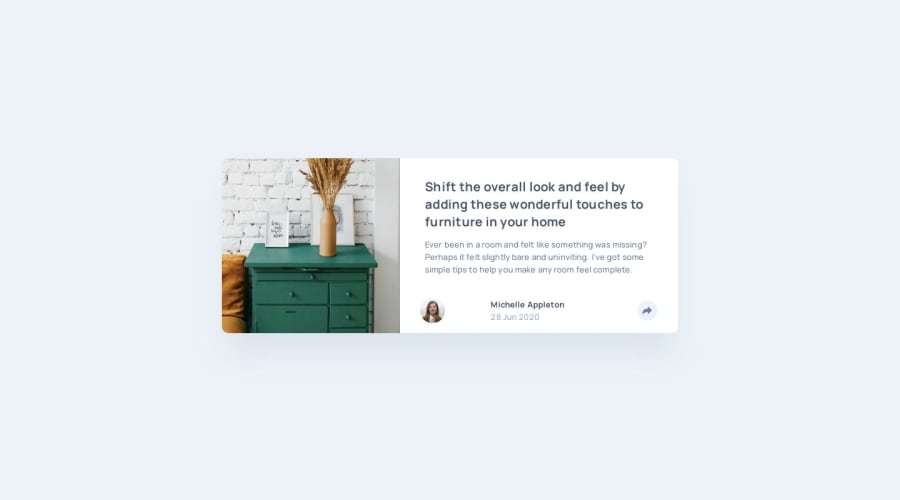
Design comparison
Solution retrospective
Traversing the DOM with JS is becoming easier for me and I am excited about it. That understanding seems to unlock a world of potential. For instance, with this project I was able to traverse and then utilize the width of an element to dicate when tooltip should show as a tooltip or just replace the content already on the page.
// click on normal view
function handleClick(e) {
// check content width
let contentWidth = getComputedStyle(document.getElementById('contwentWrapper')).maxWidth;
contentWidth = contentWidth.split('px')
contentWidth = contentWidth[0]
contentWidth = parseInt(contentWidth)
if (contentWidth < 730) {
// grab the div containing all the info
const hideDiv = e.target.parentElement.parentElement.parentElement
// grab the hidden div
const showDiv = hideDiv.nextSibling
// change the div with all info to display none
hideDiv.style.display = 'none';
// change the hidden div to display flex
showDiv.style.display = 'flex';
} else {
// change the icon
const clickedIcon = e.target;
const clickedIconParent = clickedIcon.parentElement.parentElement;
const hiddenDiv = clickedIconParent.nextSibling;
clickedIconParent.style.display = 'none';
hiddenDiv.style.display = 'flex';
// Display the tooltip
const toolTip = document.getElementById('socialToolTip');
toolTip.style.display = 'flex'
}
}
Another thing I learned was how to utilize the transform property. I was able to get the tooltip to remain centered no matter the width of the page (in desktop views). This has been something that has given me a hard time on recent projects.
<div id="socialToolTip" className='hidden absolute flex w-[248px] justify-between bg-darkBlue px-[37px] py-[18px] rounded-[10px] items-center top-[50%] left-[50%] translate-x-[77%] translate-y-[0%]'>
So of my code for this solution is redundant or not needed. I found better ways to get to the same result as I progressed through the project and am not interested in removing the code first used for fear that it would cause a world of hurt.
Community feedback
Please log in to post a comment
Log in with GitHubJoin our Discord community
Join thousands of Frontend Mentor community members taking the challenges, sharing resources, helping each other, and chatting about all things front-end!
Join our Discord
