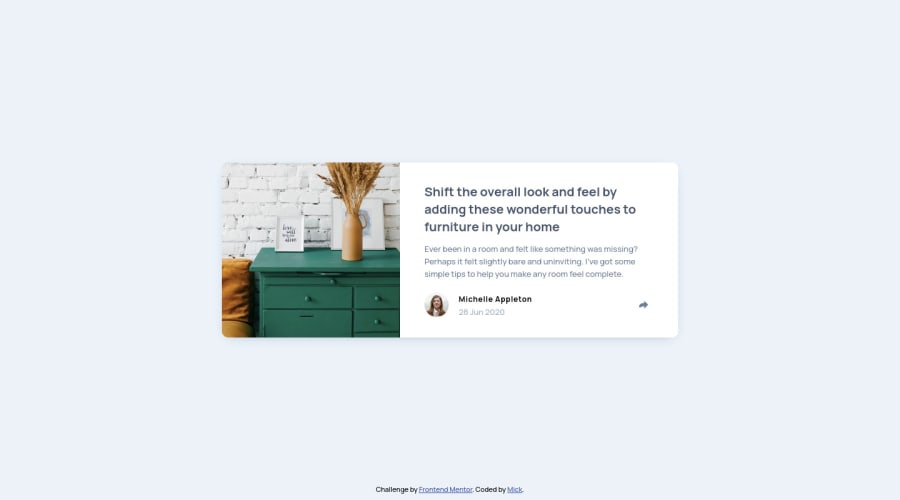
Design comparison
Solution retrospective
I could spend the next 3 days playing with the box shadow and not get it right .!?
Community feedback
- Account deleted
Hi there,
-
add cursor pointer to the svg icon so that the user knows its clickable
-
if you ever wanted to add javascript to your solution and couldn't you can take a look at my solution at learn from it
i hope this is helpful
Marked as helpful1@Mick-2097Posted almost 3 years ago@Old1337 Wow, how did I miss that, I didn't realise the challenge included JS. I'll go and add the event listeners now. Thanks for pointing it out.
edit: I just added a hover in CSS. I'll keep a closer eye on the requirements from now on though.
1 -
- @yash-278Posted almost 3 years ago
Great Work, You probably forgot to add a background to the arrow icon, other than that it looks pixel perfect.
Box shadows are a big pain 😂, there are few handy tools available online Check this site out : Box Shadow Generator
Marked as helpful1@Mick-2097Posted almost 3 years ago@yash-278 I actually had to close up a fair bit to see that colour difference, until now I thought it was white. Thanks for pointing it out.
1 - @marckesinPosted almost 3 years ago
Check this out: https://getcssscan.com/css-box-shadow-examples
0
Please log in to post a comment
Log in with GitHubJoin our Discord community
Join thousands of Frontend Mentor community members taking the challenges, sharing resources, helping each other, and chatting about all things front-end!
Join our Discord
