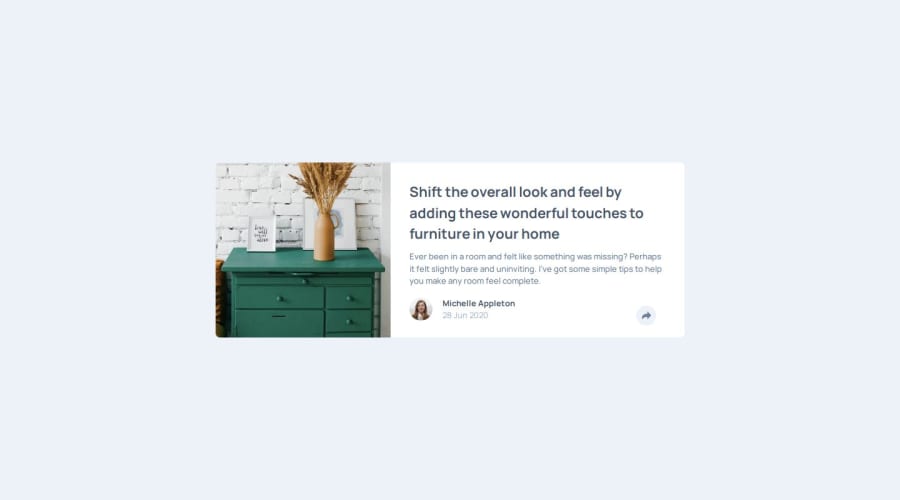
Design comparison
Solution retrospective
This one was a bit overwhelming and I struggled a lot, but I'm proud that I returned and finished it.
What challenges did you encounter, and how did you overcome them?At first, Javascript's variables didn't work, because I used getByClass and getByTag to get the elements. I read that I needed to add [0] at the end because it returns a list of all the elements under that name so I learned something new.
What specific areas of your project would you like help with?I struggled with how to start designing the hidden content and the button. I'm sure there is a better way. Your insights and tips are much appreciated!
Community feedback
- @ownedbyanonymousPosted 5 months ago
Great job on your project, Nimbo! Here are a couple of suggestions that could help refine your work further:
Use of Semantic HTML: Instead of using generic
<div>elements for the wrapper, consider using semantic elements like<article>. This improves the structure and accessibility of your code, making it clearer for screen readers and easier to maintain. Semantic HTML is a small change that can make a big impact on usability.Clickable Social Media Icons: To improve interactivity, wrap the social media icons inside
<a>tags, even if they link to a dummy URL like #. This ensures they are fully clickable, providing a better user experience. Here's an example:<a href="#"> <img src="icon-facebook.svg" alt="Facebook" /> </a>Marked as helpful0
Please log in to post a comment
Log in with GitHubJoin our Discord community
Join thousands of Frontend Mentor community members taking the challenges, sharing resources, helping each other, and chatting about all things front-end!
Join our Discord
