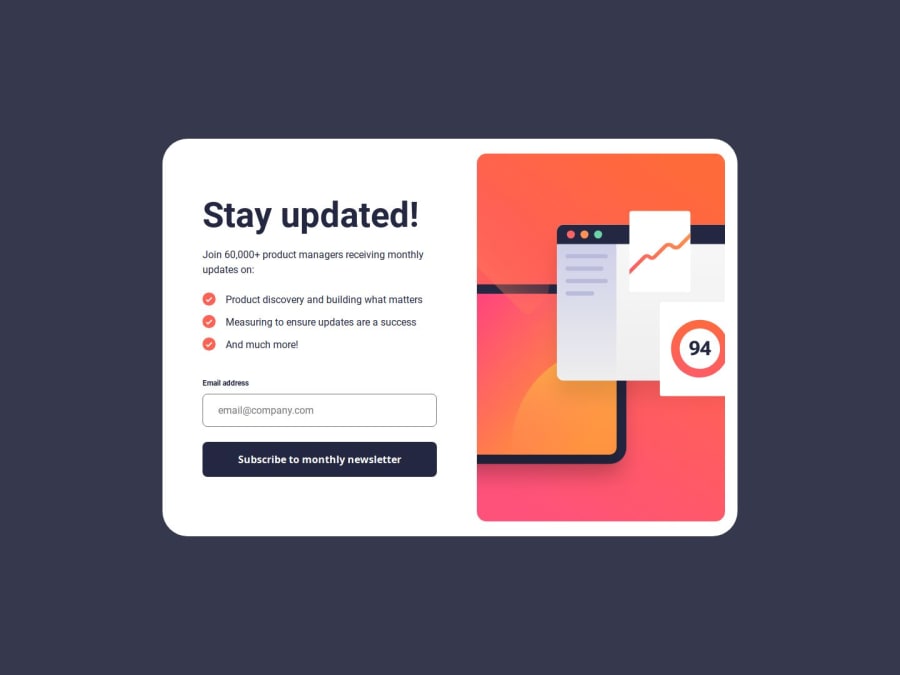
Submitted 11 months ago
Animated Newsletter sign-up form
#accessibility#animation#lighthouse
@alberto-rj
Design comparison
SolutionDesign
Solution retrospective
What are you most proud of, and what would you do differently next time?
I'm trying to improve my documentation skills, so if you could read my README and propose improvements, I'd certainly appreciate it. 👍
Please log in to post a comment
Log in with GitHubCommunity feedback
No feedback yet. Be the first to give feedback on Alberto José's solution.
Join our Discord community
Join thousands of Frontend Mentor community members taking the challenges, sharing resources, helping each other, and chatting about all things front-end!
Join our Discord
