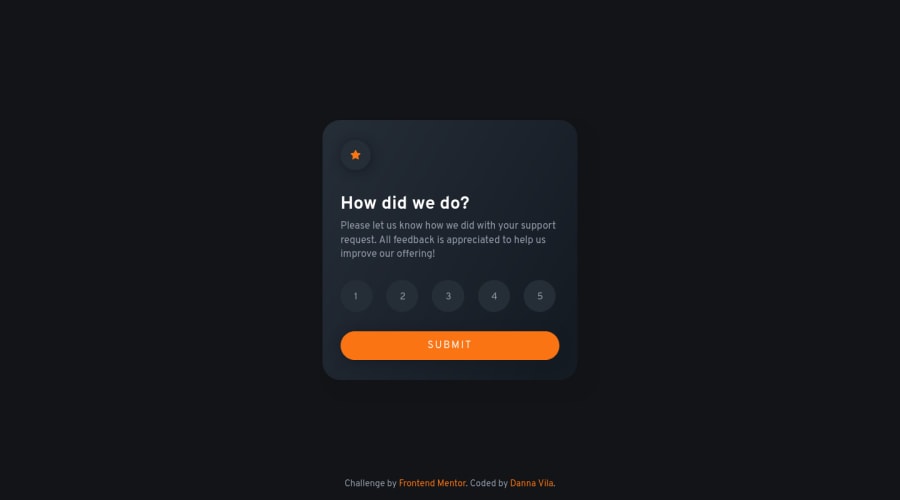
Submitted over 2 years ago
An interactive rating component developed with vanilla JavaScript
#accessibility#webpack
@dannxvc
Design comparison
SolutionDesign
Solution retrospective
Hi! I just developed this interactive rating component with vanilla JavaScript, and I learnt a lot about accessibility, I read some articles related to this so I decided to use radio buttons for the options and I used css without losing accessibility. This article helped me through this, and I hope it can help more people as well.
I appreciate any feedback about my code. Thank you.
Community feedback
Please log in to post a comment
Log in with GitHubJoin our Discord community
Join thousands of Frontend Mentor community members taking the challenges, sharing resources, helping each other, and chatting about all things front-end!
Join our Discord
