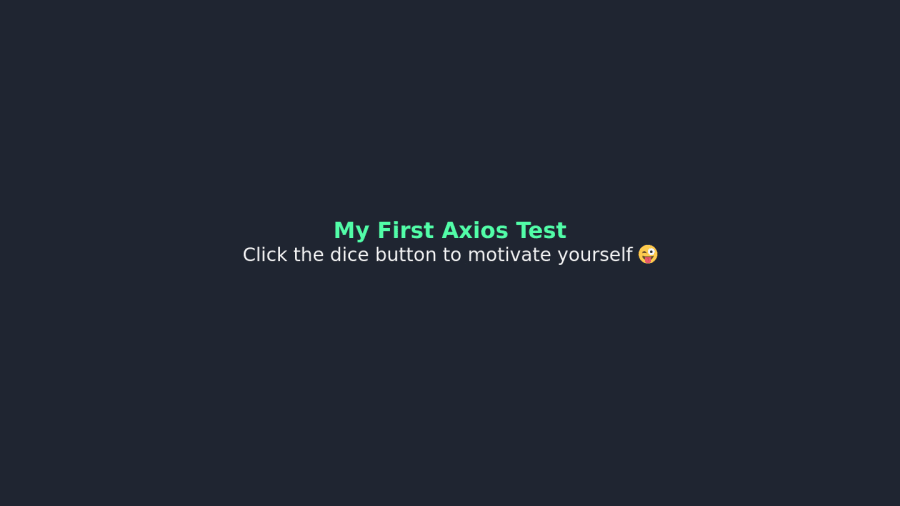@DrMESAZIM
Posted
I read through your question for the community in particular I will help your on this topic mobile responsiveness
Take note by default all styling you do is for mobile view unless your specify preferable using media queries
For example if you are provided that
"image-header-desktop.jpg" is reserved for large screen
"image-header-mobile.jpg" is reserved for small screen
therefore if you apply you code like this meaning large screen start from 600px it would be correct
<head> .image-overlay{ background :url(image-header-mobile.jpg)@media only screen and (min-width: 600px){
.image-overlay{ background :url(image-header-desktop.jpg)
}
</head> <body> <div class="image-overlay"></div> </body>@Oluwafemi21
Posted
@DrMESAZIM Oh thank you. I just wanted to know if media queries was a better option