Submitted over 1 year agoA solution to the QR code component challenge
Always center-align element using flex
sass/scss
@tina4449
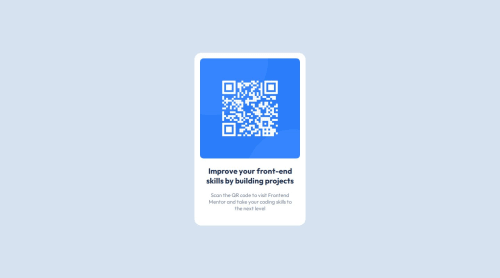
Solution retrospective
What are you most proud of, and what would you do differently next time?
I can quickly finish the HTML part and move on to the styling part. Next time, I will create a set of variables to help me learn how to build the style library.
What challenges did you encounter, and how did you overcome them?I kept trying to center the div element on the webpage because I couldn't get my element to move to the center along the y-axis. So I googled it and finally realized that I need to set the vh if I want to center stuff along the y-axis by asking ChatGPT.
What specific areas of your project would you like help with?I want to know whether my code is correct and well-organized. Are there any redundancies that can be improved?
Code
Loading...
Please log in to post a comment
Log in with GitHubCommunity feedback
No feedback yet. Be the first to give feedback on Cynthia's solution.
Join our Discord community
Join thousands of Frontend Mentor community members taking the challenges, sharing resources, helping each other, and chatting about all things front-end!
Join our Discord