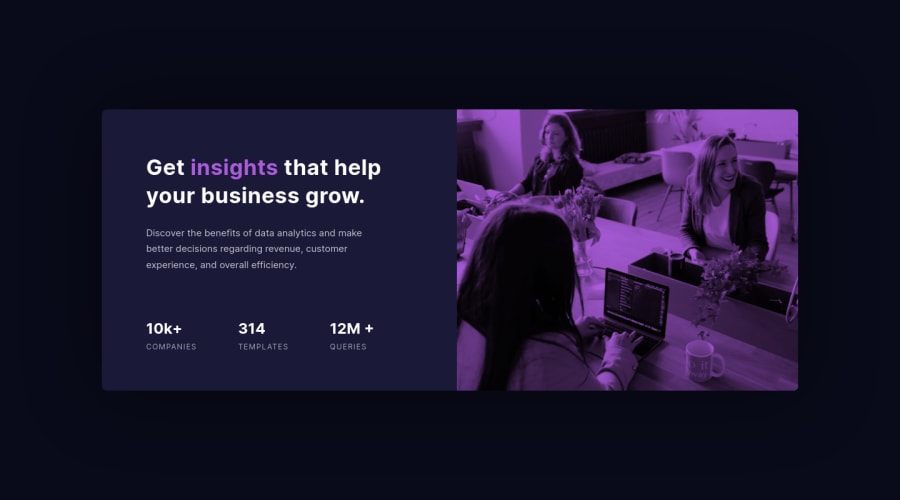
Submitted almost 4 years ago
Pixel-perfect card component with 3d hover effect
@syedalimansoor
Design comparison
SolutionDesign
Solution retrospective
Hello!
I used a Firefox extension, 'Pixel Perfect Pro', to get the website to match the design. It's a pretty great tool that I recently discovered.
This was a simple challenge, and good for practice as well. I added a neat little 3d hover effect to the card using Javascript (props to Apple Pie Giraffe for inspiration)
Please check it out and leave your feedback!
Community feedback
Please log in to post a comment
Log in with GitHubJoin our Discord community
Join thousands of Frontend Mentor community members taking the challenges, sharing resources, helping each other, and chatting about all things front-end!
Join our Discord
