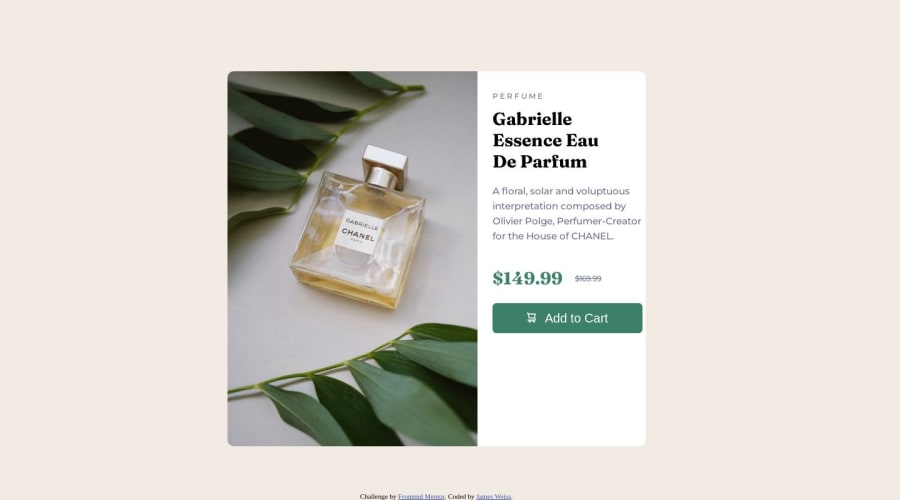
Almost correctly responsive perfume product preview card
Design comparison
Solution retrospective
It looks almost perfect, but I have a problem when it's going from a laptop screen to phone. It looks fine as soon as it goes to phone pixel amount, but in between, the "add to cart" button is not aligned perfectly so it looks off. Wasn't sure how to fix that at this point. I made it better than it was by adding a div called "button container" and made it hold the div in place, but it wasn't as successful as I would've liked. If you can come up with solutions for that, that would be amazing, and I'll try to maybe repost and fix it. Also, I don't know how it looks on a bigger screen than a 14in laptop, so for all I know, it looks super wonky on a big screen. Sorry :(
Community feedback
Please log in to post a comment
Log in with GitHubJoin our Discord community
Join thousands of Frontend Mentor community members taking the challenges, sharing resources, helping each other, and chatting about all things front-end!
Join our Discord
