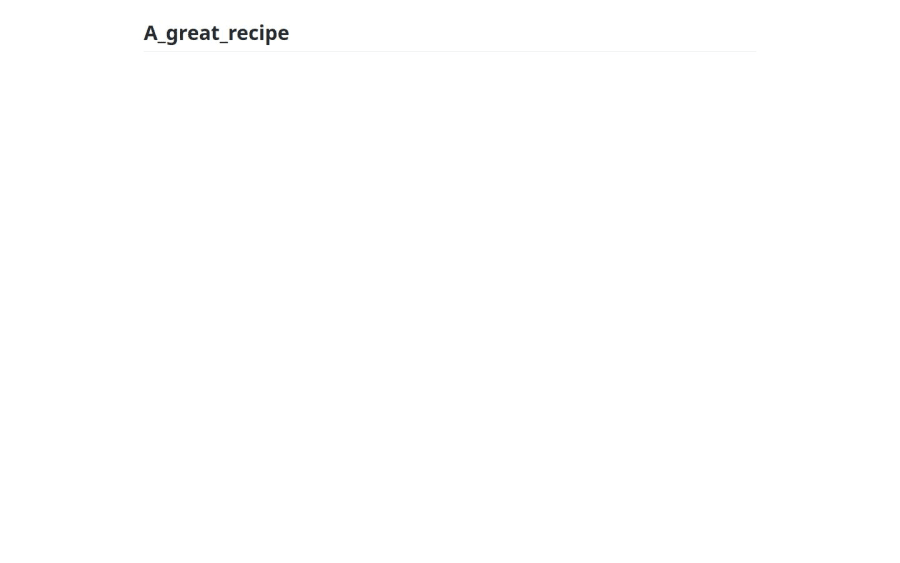
Design comparison
SolutionDesign
Community feedback
- @Uyoyo-WPosted about 7 hours ago
Hi there! Great job giving this project a shot. Herre a few suggestions to improve it:
- There appears to be an issue with the hosted site as it's displaying a blank screen with just one sentence. Consider checking out the platform you used to deploy the site (I'm guessing you used Github pages) to ensure you're properly deploying the repository from Github and deploying from the correct branch
- I ran your code on my laptop and although you did well with the code by using semantic HTML, the styling doesn't exactly match the original design. Try cross-checking each element with the original design to ensure you used the correct fonts, colours and spacings where necessary. For example, the size of the image looks larger than it should be based on the design. You could give
.onethe width of 600px so it matches themax-width: 600pxin.imageand the image can fit properly
.one{ background-color: rgb(221, 221, 221); border-radius: 20px; margin-left: 50px; margin-right: 50px; margin-top: 50px; margin-bottom: 50px; width: 600px; /* Added width */ } .image { border-radius: 20px; width: 100%; max-width: 600px; display: block; margin: 0 auto; }- You can also center
.oneon the screen by using this:
body { min-height: 100vh; display: flex; flex-direction: column; justify-content: center; align-items: center; margin: 0; }You're already on the right path with your code. Some adjustments just need to be made to ensure it looks as close to the design as possible. Hope this helps.
0
Please log in to post a comment
Log in with GitHubJoin our Discord community
Join thousands of Frontend Mentor community members taking the challenges, sharing resources, helping each other, and chatting about all things front-end!
Join our Discord
