Submitted over 1 year agoA solution to the Age calculator app challenge
Age Calculator with ARIA Attributes
accessibility
@LeviKuhaulua
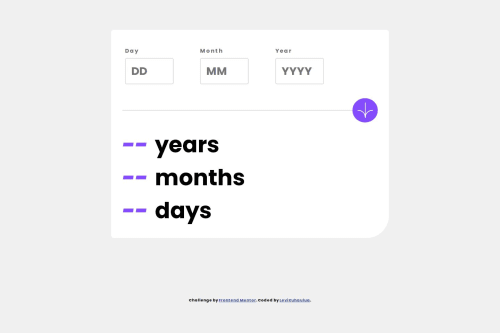
Solution retrospective
What challenges did you encounter, and how did you overcome them?
One challenge I faced was checking if the date was invalid. What I found was that if the other input fields were invalid (i.e Day was set to something higher than 31), then both error messages would pop up. My solution was to do an initial check to see if any input elements contained the aria-invalid="true" attribute first, then check if the date was invalid.
Code
Loading...
Please log in to post a comment
Log in with GitHubCommunity feedback
No feedback yet. Be the first to give feedback on Levi Kuhaulua's solution.
Join our Discord community
Join thousands of Frontend Mentor community members taking the challenges, sharing resources, helping each other, and chatting about all things front-end!
Join our Discord