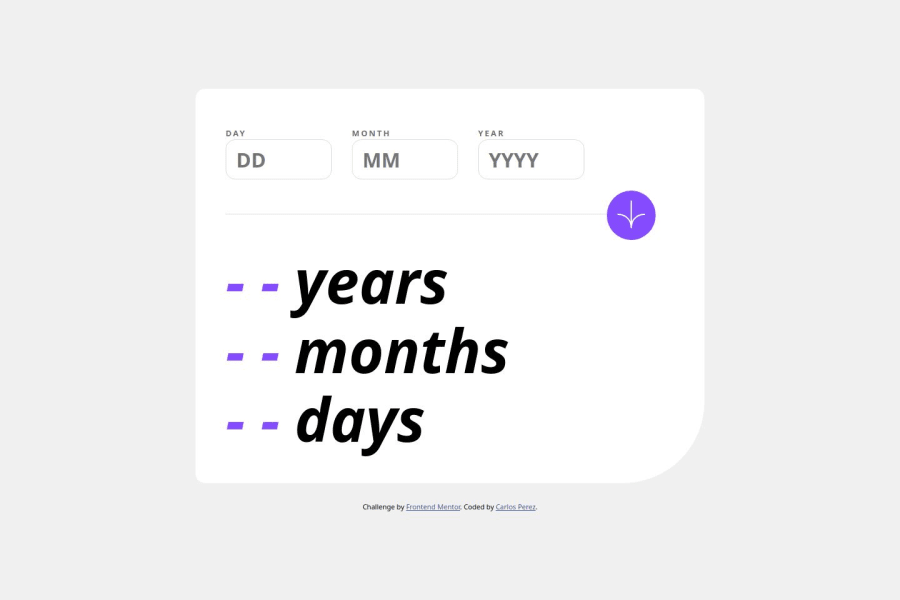
Design comparison
Solution retrospective
I am most proud of how quickly and pain-free I was able to do the javascript part of the app.
What challenges did you encounter, and how did you overcome them?The biggest challenge I encountered was the styling of the app. It was tough trying to position the elements to try and look exactly like the picture in the design. I think I got pretty close. It took me a long time to try and position the elements the right way.
What specific areas of your project would you like help with?I would love feedback on everything in general. More specifically though, on the front-end part as that is what I tend to struggle with on most of my challenges.
Community feedback
- @isushmoyPosted about 1 year ago
Hello there! Great work on the challenge! Everything works perfectly except for the UI, which is kind of broken between the width of 575px to 800px. Perhaps you can fix it by working on it.
0
Please log in to post a comment
Log in with GitHubJoin our Discord community
Join thousands of Frontend Mentor community members taking the challenges, sharing resources, helping each other, and chatting about all things front-end!
Join our Discord
