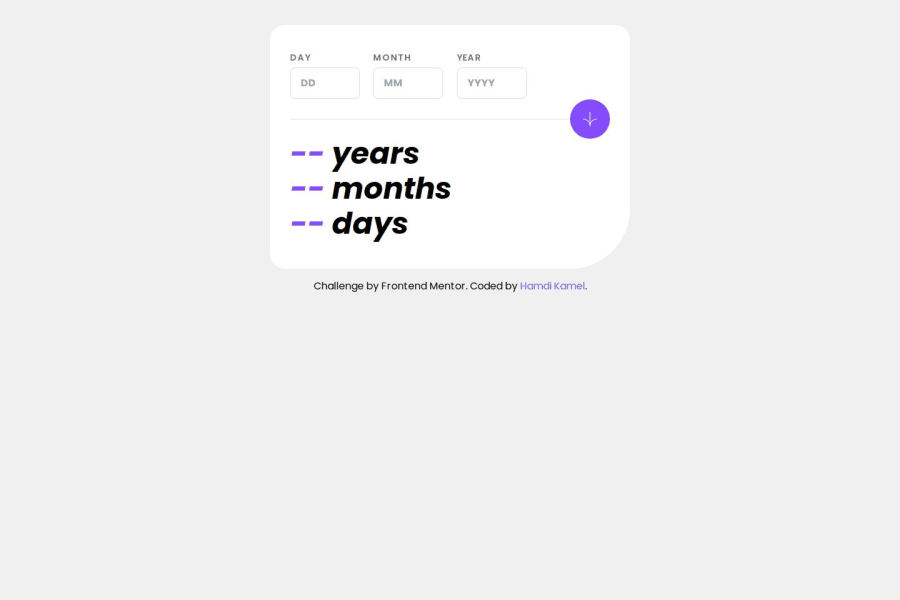Design comparison
Solution retrospective
What are you most proud of, and what would you do differently next time?
I'm proud of how I passed down the set state method to the form component so that the state data can be updated there and shared with the input elements for validation.
Next time, I'd draw a rectangle around elements with values that update the UI. So that way, I can be more strategic in the development process.
What challenges did you encounter, and how did you overcome them?
It was difficult to decide how I'd share the state values and validate the data inputs. Initially, I used the Context API to share stateful values across child components.
And then I added a 'updateDate' prop to the form element so I can update the state from within the component and have the changes reflected in the input fields.
What specific areas of your project would you like help with?
Are there hooks I could've used to increase performance and deal with memory management?
I want to be notified of any update that's better than the current approach.
Community feedback
Please log in to post a comment
Log in with GitHubJoin our Discord community
Join thousands of Frontend Mentor community members taking the challenges, sharing resources, helping each other, and chatting about all things front-end!
Join our Discord