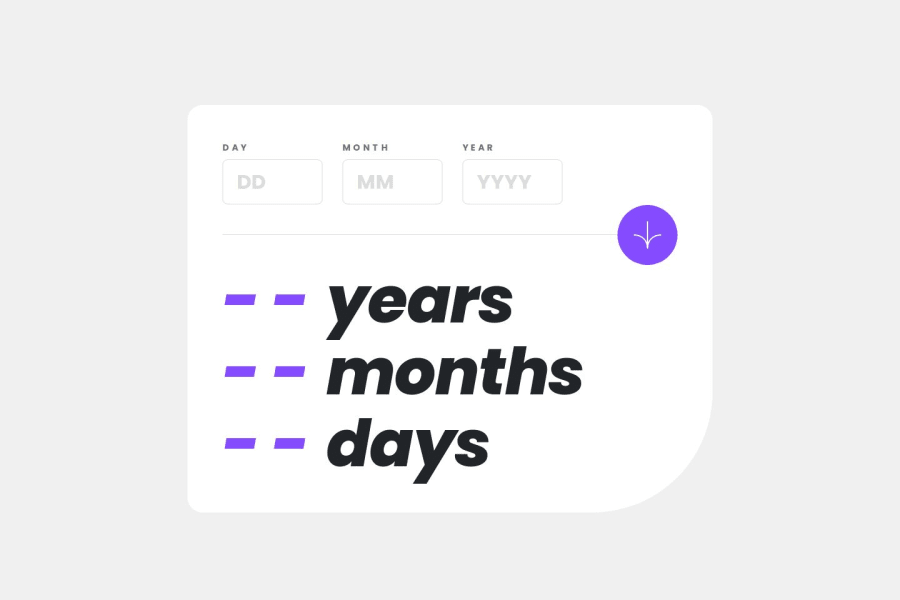
Age calculator app using C# Blazor WASM
Design comparison
Solution retrospective
I’m pretty proud of getting a Blazor project deployed to GitHub Pages. Though, the downside is that Blazor WASM was the only option for a static site. Building something with Blazor for the first time definitely helped me write concise, typed validation logic, but I have to admit, Blazor Forms turned out to be a pretty rough experience for cavascript developers.
What challenges did you encounter, and how did you overcome them?When styling a form (or rather an EditForm) in Blazor, be aware that the styling processor handles things post-build, so you'd better make sure your styles are in the right file from the start. The validation attributes required quite a bit of tweaking, and I had to override the validation state changes to prevent inconsistencies in how validation was handled. Deploying the Blazor site to GitHub Pages was another challenge altogether—Blazor almost feels like it wants to lock you into deploying on Azure.
What specific areas of your project would you like help with?I could use some guidance on handling forms and organizing CSS in Blazor. While Blazor encourages the use of components, I struggled to scope the styling to specific components unless I resorted to inline styles—which doesn’t exactly feel like best practice. Any tips on managing component-level CSS more effectively would be appreciated.
Community feedback
Please log in to post a comment
Log in with GitHubJoin our Discord community
Join thousands of Frontend Mentor community members taking the challenges, sharing resources, helping each other, and chatting about all things front-end!
Join our Discord
