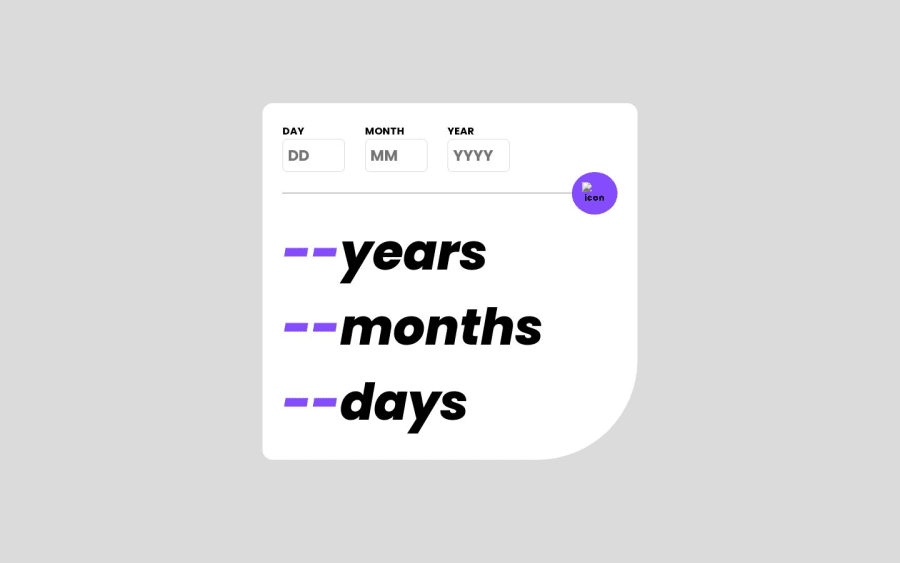
Submitted over 1 year ago
age calculator app main with HTML, CSS and JS
@wicaksono37
Design comparison
SolutionDesign
Solution retrospective
Seems like I can't get the JS part right, the calculator isn't working. Any suggestion will be mark as helpfull !! thanks in advance.
Community feedback
- @0xabdulkhaliqPosted over 1 year ago
Hello there 👋. Congratulations on successfully completing the challenge! 🎉
- I have other recommendations regarding your code that I believe will be of great interest to you.
JAVASCRIPT 🟡:
- Yeah there are some errors due these reasons
- The variable name
datetshould bedate. - The
validatefunction was checking if the month and day inputs were greater than 12 and 31 respectively, but it was not checking if they were less than 1. I added an else-if statement to handle this case. - The
validatefunction was always returningtrue, because thevalidatorvariable was being set totruein every iteration of theforEachloop. I changed this to only set it totrueif the input was valid. - In the
handleSubmitfunction, the calculation of the month difference was incorrect. It was calculating the difference between the current month and the input month, but it should be calculating the difference between the current month and the birth month. - And finally, The code was missing an
else-ifstatement to check if the birth month was equal to the current month and the birth day was greater than the current day.
- The variable name
- Here's the corrected code:
const dayInp = document.getElementById("day"); const monthInp = document.getElementById("month"); const yearInp = document.getElementById("year"); const dayOut = document.getElementById("DD"); const monthOut = document.getElementById("MM"); const yearOut = document.getElementById("YY"); const form = document.querySelector("form"); form.addEventListener("submit", handleSubmit); const date = new Date(); let day = date.getDate(); let month = 1 + date.getMonth(); let year = date.getFullYear(); const months = [31, 28, 31, 30, 31, 30, 31, 31, 30, 31, 30, 31]; function validate() { const inputs = document.querySelectorAll("input"); let validator = true; inputs.forEach((i) => { const parent = i.parentElement; if (!i.value) { i.style.borderColor = "red"; parent.querySelector("small").innerText = "This field is required."; validator = false; } else if (i === monthInp && i.value > 12) { i.style.borderColor = "red"; parent.querySelector("small").innerText = "Must be a valid month."; validator = false; } else if (i === dayInp && i.value > 31) { i.style.borderColor = "red"; parent.querySelector("small").innerText = "Must be a valid day."; validator = false; } else { i.style.borderColor = "black"; parent.querySelector("small").innerText = ""; validator = validator && true; } }); return validator; } function handleSubmit(e) { e.preventDefault(); if (validate()) { if (dayInp.value > day) { day = day + months[month - 1]; month = month - 1; } if (monthInp.value > month) { month = month + 12; year = year - 1; } const d = day - dayInp.value; const m = month - monthInp.value; const y = year - yearInp.value; dayOut.innerHTML = d; monthOut.innerHTML = m; yearOut.innerHTML = y; } }
- Now your age calculator will works as fine
.
I hope you find this helpful 😄 Above all, the solution you submitted is great !
Happy coding!
0
Please log in to post a comment
Log in with GitHubJoin our Discord community
Join thousands of Frontend Mentor community members taking the challenges, sharing resources, helping each other, and chatting about all things front-end!
Join our Discord
