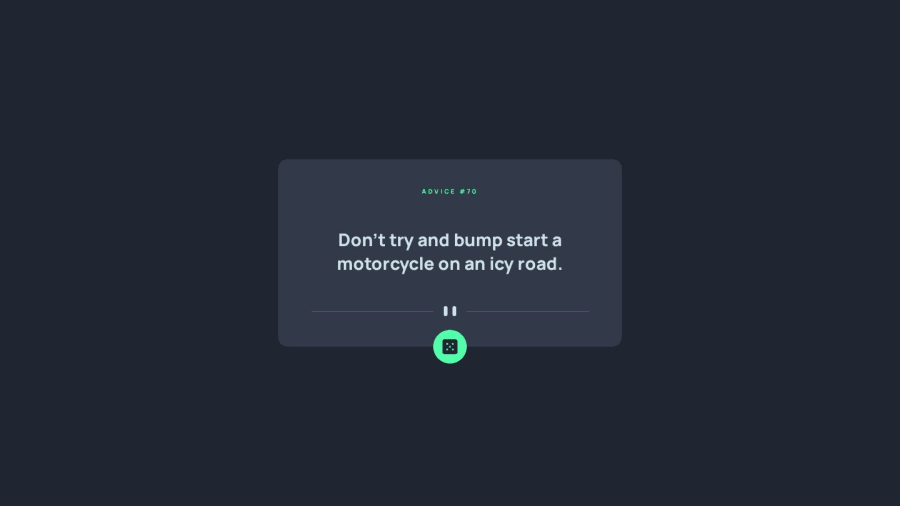
Submitted over 1 year ago
Advice generator using vanilla Javascript, SCSS and AXIOS
#axios#sass/scss#webpack
@cristinakellyt
Design comparison
SolutionDesign
Solution retrospective
Hi, all! I am happy to complete this project, but I want to ask you something... in the browser, I can see the responsive design working correctly, but when I see the website on my iPhone, it's not working well, it's like the responsiveness is not applied... and I don't know why. This isn't happening with Android. Maybe if one of you has IOS and wants to test it, or give me any idea of what is going on, I would greatly appreciate it!
Community feedback
Please log in to post a comment
Log in with GitHubJoin our Discord community
Join thousands of Frontend Mentor community members taking the challenges, sharing resources, helping each other, and chatting about all things front-end!
Join our Discord
