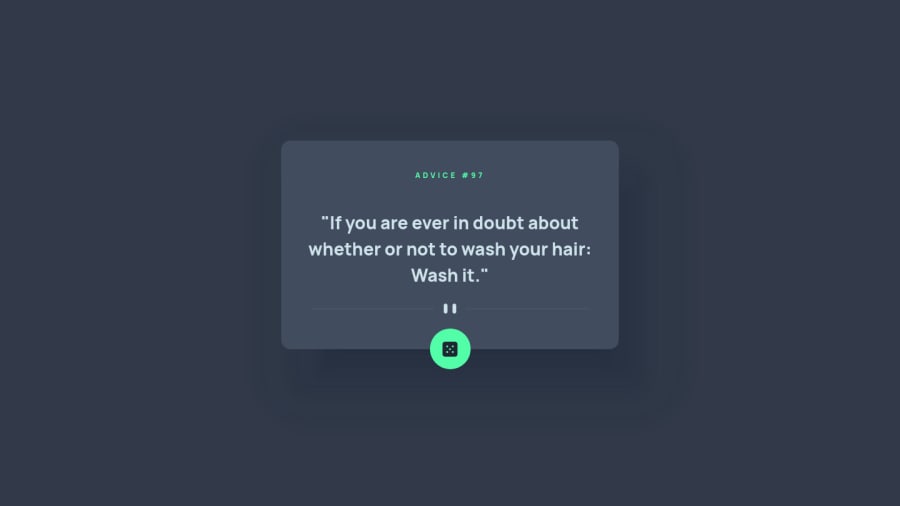
Design comparison
Solution retrospective
It's my first time where I need to use API. I watched a youtube video about how to use and get value from api url. So I don't understand it perfectly yet, but it's was good practice for me. I didn't find any other way to get new call from API just the page reaload with onclick method. So if you have any better suggestion then I would gladly to know. Thanks!
Community feedback
- @nakoyawilsonPosted almost 3 years ago
Instead of having
location.reload();in therandomFunction()function, you can include the fetch code directly but you would need to call the function once so that there is data when the page initially loads. Then on each click data will be fetched from the API.function randomFunction() { fetch("https://api.adviceslip.com/advice") .then((data) => data.json()) .then((advice) => generateAdvice(advice)); } randomFunction();Also, to maintain separation of concerns, I would suggest removing the
onclick="randomFunction()from index.html and adding an event listener to dice from the script.js file.Marked as helpful1@unexunderscorePosted almost 3 years ago@nakoyawilson
I changed the code, but it doesn't work in firefox browser until I add to fetch the
option cache: "no-store".
Without it I always get the same data from fetch.Thank you for your help! Have a nice day!
0@nakoyawilsonPosted almost 3 years ago@unexunderscore You're welcome and glad you were able to find a solution that worked for you. You made me realise that my solution also wasn't working in Firefox so thanks for pointing that out.
0
Please log in to post a comment
Log in with GitHubJoin our Discord community
Join thousands of Frontend Mentor community members taking the challenges, sharing resources, helping each other, and chatting about all things front-end!
Join our Discord
