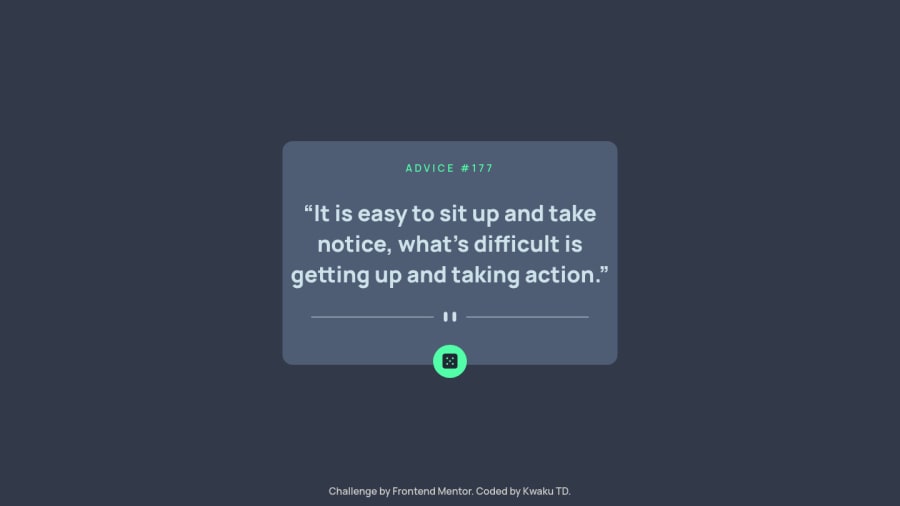
Advice generator app | Vanilla JS | HTML/CSS
Design comparison
Solution retrospective
I had to work so much on centering the button and making it stick when the content changes (more or less) and also on different screen sizes.
I would like to have some pointers on resizing the svg images especially for smaller screen sizes below 320px.
Community feedback
- @katjadanilovaPosted over 2 years ago
Hi!
You've done a good job here! Here is how you can center the button to always stick when the content changes:
- add
display: flex,flex-direction: column, andalign-items: centerto your .card class. This will help the button and all other elements always be in the center. - your .dice class then could have
bottom: -26pxinstead of having left and right properties and positive value for bottom. Negative bottom will help the dice to preserve its position whenever the card size changes.
Aside from that, I would recommend to have all of the paddings set to 2em in your .card class. Having your left and right paddings set to 0 right now affects UI when quote text is long.
I hope it helps!
Marked as helpful0@syntaCorpPosted over 2 years ago@katjadanilova I really appreciate your response and have taken note of it. I would implement it in my project
0 - add
Please log in to post a comment
Log in with GitHubJoin our Discord community
Join thousands of Frontend Mentor community members taking the challenges, sharing resources, helping each other, and chatting about all things front-end!
Join our Discord
