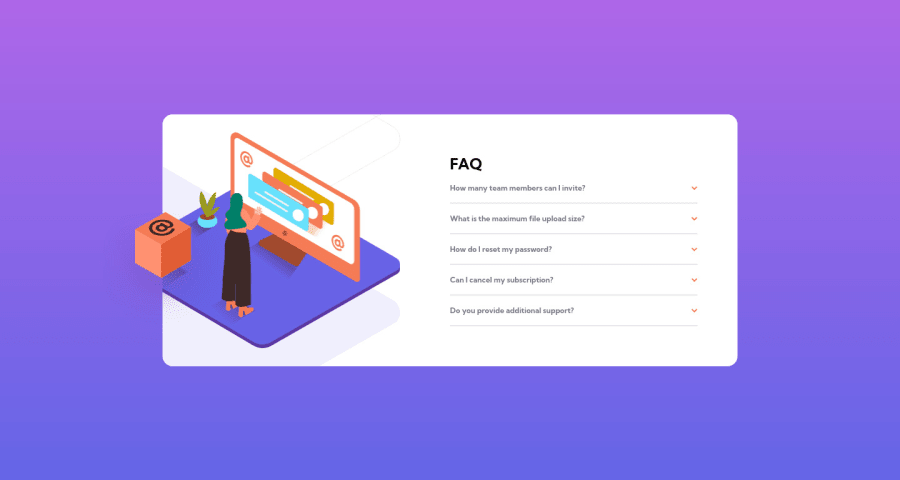
Design comparison
SolutionDesign
Solution retrospective
I finished the javascript part in less than 10 minutes but positioning the illustration took me more than 10 hours i finally had to look at someone`s solution. Please suggest how i can do that. Thank you :)
Community feedback
Please log in to post a comment
Log in with GitHubJoin our Discord community
Join thousands of Frontend Mentor community members taking the challenges, sharing resources, helping each other, and chatting about all things front-end!
Join our Discord
