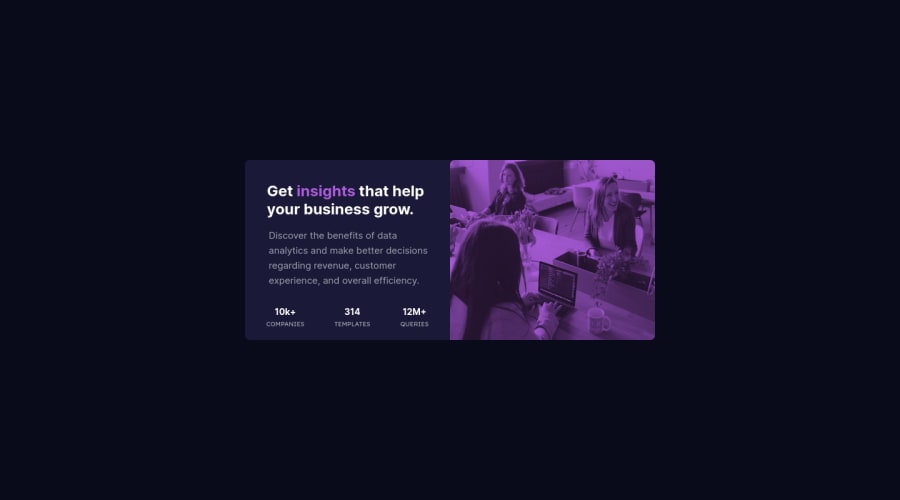
Submitted over 2 years ago
A Responsive Design of a Stats Preview Card
#foundation#webflow#sass/scss
@saminstein
Design comparison
SolutionDesign
Solution retrospective
• I had some issues trying to Style the Picture tag, I am still unsure on how to go about this, Also any useful tip will will be much appreciated for a better responsive Design. Thank you!
Community feedback
Please log in to post a comment
Log in with GitHubJoin our Discord community
Join thousands of Frontend Mentor community members taking the challenges, sharing resources, helping each other, and chatting about all things front-end!
Join our Discord
