Submitted over 3 years agoA solution to the Advice generator app challenge
A little bit of CSS magic, a pinch of JS and dash of API.
@Gareth-Moore
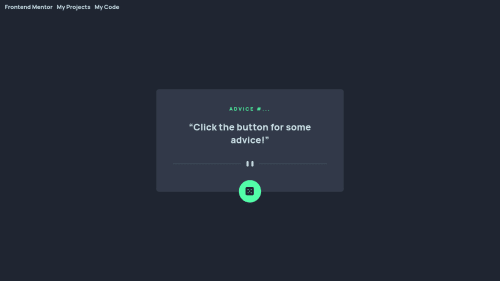
Solution retrospective
So this wasn't very difficult. But I'd love to know what you think of the API process I used and any advice regarding the JS/API.
Also... this website works perfectly in Chrome, but in Firefox it returns the same advice even if I close and reopen the browser. It's a bit odd and almost impossible to find any solutions to fix it. If you do know, I'd love to hear about it.
Thanks, Gareth
Code
Loading...
Please log in to post a comment
Log in with GitHubCommunity feedback
No feedback yet. Be the first to give feedback on Gareth's solution.
Join our Discord community
Join thousands of Frontend Mentor community members taking the challenges, sharing resources, helping each other, and chatting about all things front-end!
Join our Discord