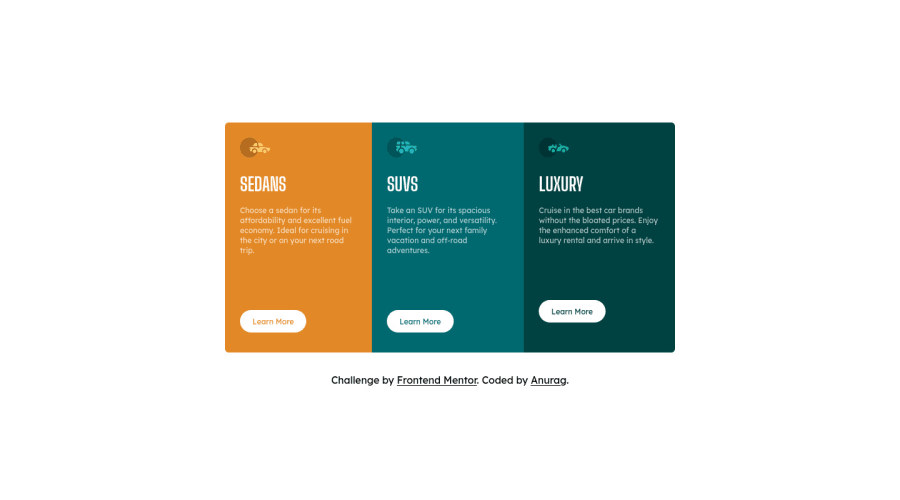
Design comparison
Solution retrospective
I wanted to add multiple google fonts on the "body" tag in tailwind css, but i couldnt do it. Instead i had to target individual tags and define font family for it individually in "@layer" directive of tailwind in style.css file. can someone help me with it?
Community feedback
- @AdrianoEscarabotePosted almost 2 years ago
Hi Anurag Daliya, how are you? I really liked the result of your project, but I have some tips that I think you will enjoy:
I noticed that you used a
buttonin which case the best option would be ana, because in my head when a person clicks on a button written Learn More, he is not confirming a form, or something like, it will be redirected to another page, to Learn More about!to solve this problem do this:
<a href="/">Learn More</a>Document should have one main landmark, this problem is being caused by the fact that there is no main tag around the main content of the page! Since this challenge is based on only one component, there is no other component more important than it on this page, so to solve this, wrap all the content with the
maintag,It's always good to pay attention to the correct use of semantic html elements, as they are extremely important for people who use screen readers, to know what the main content of the page is in the case of the
maintag!The rest is great!
I hope it helps... 👍
Marked as helpful1@danurag1906Posted almost 2 years ago@AdrianoEscarabote Can you help me in adding multiple google fonts in tailwind css?
1@AdrianoEscarabotePosted almost 2 years ago@danurag1906 Sorry but I haven't studied tailwind yet! ahuahuhau
0
Please log in to post a comment
Log in with GitHubJoin our Discord community
Join thousands of Frontend Mentor community members taking the challenges, sharing resources, helping each other, and chatting about all things front-end!
Join our Discord
